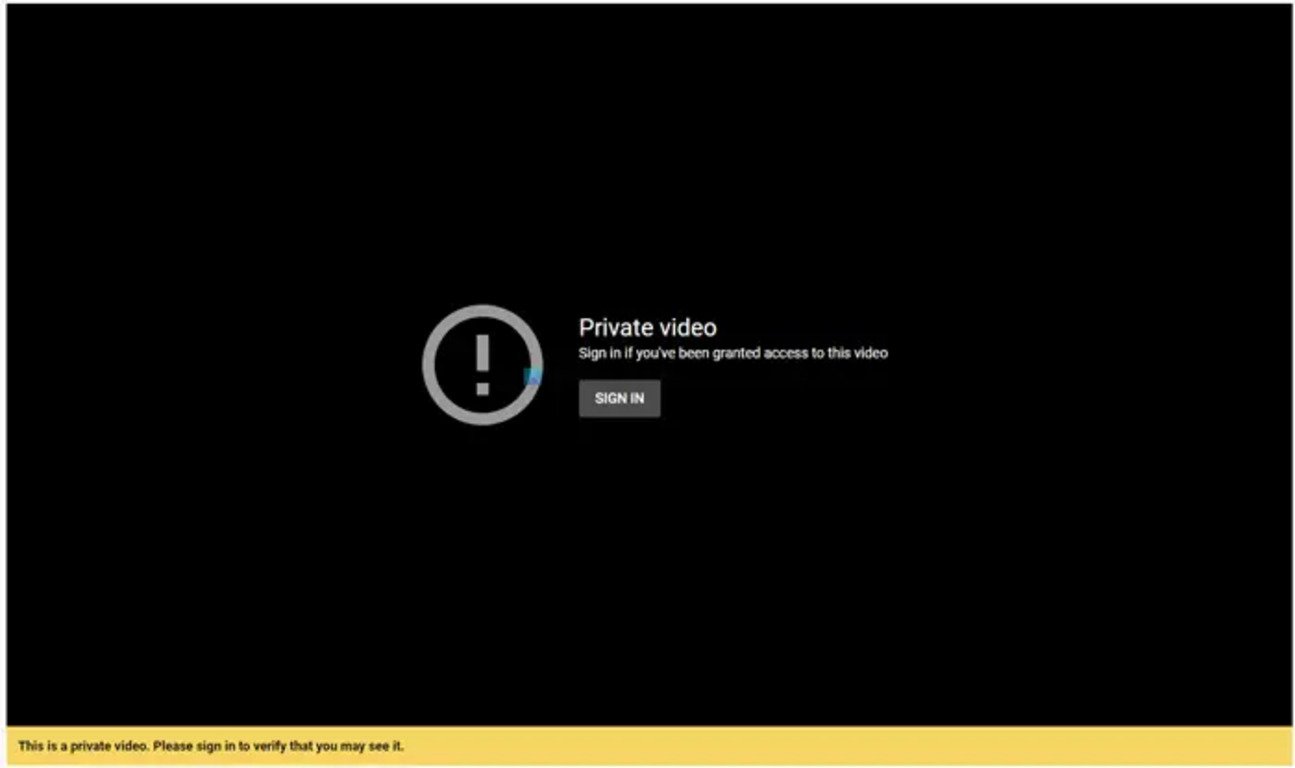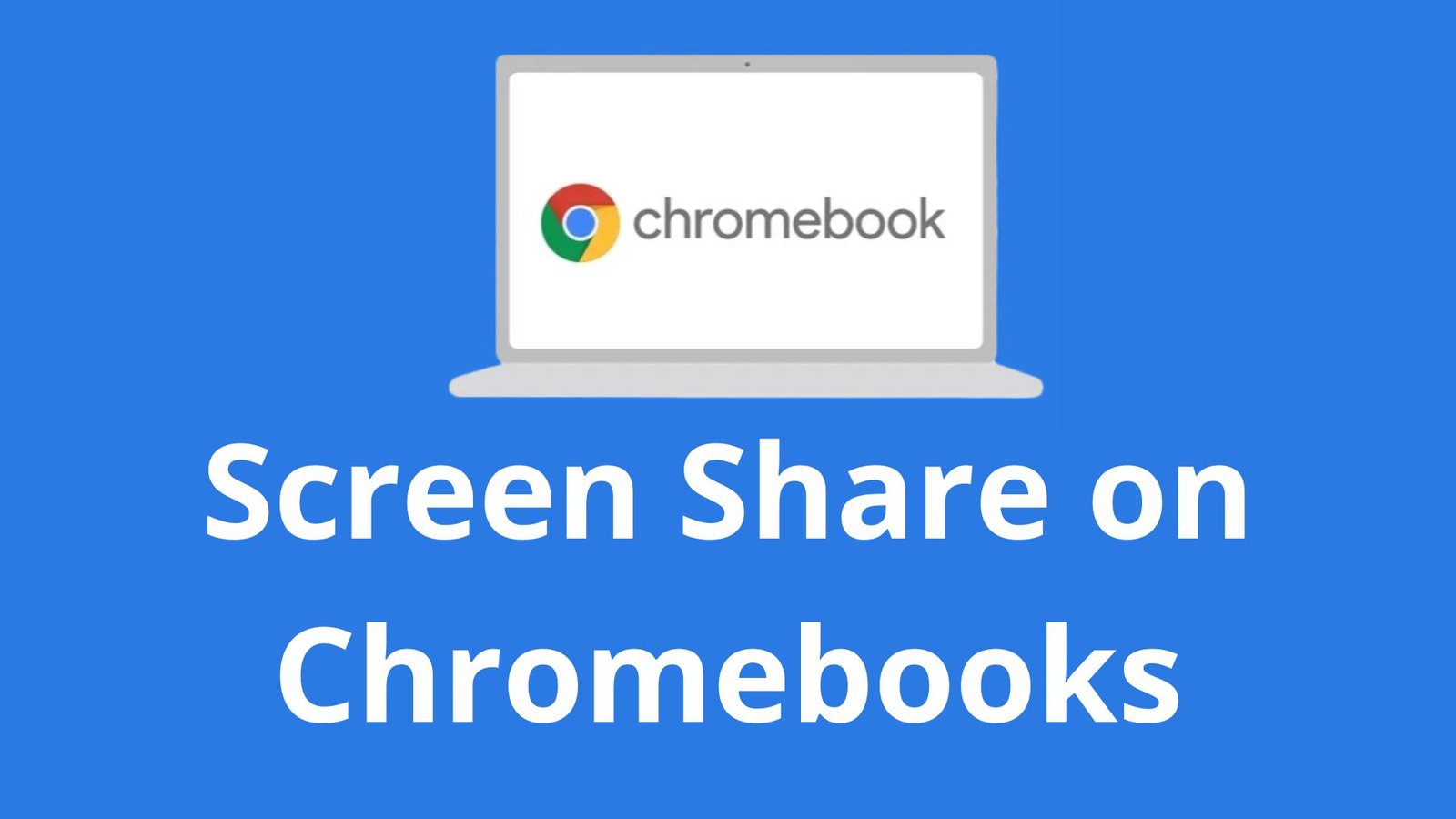Is it possible to watch private YouTube videos? Well, keep on reading as we are going to find out in today’s article.

YouTube is a video-sharing platform with over a billion users and it is one of the best sources of information on the internet. It is a place to share general videos and also a place where you can share private videos to save a memory forever.
What are Private YouTube Videos?

When you’re uploading a video to YouTube, you have the option to publish it as a public or private, or unlisted video. A public video is available on your page and everyone can watch it while a private video is only available to you and those you invite to watch them. An unlisted is similar to a private video, it is not shown on your YouTube page but anyone can access it via the video link with no permission required.
Now, you can see that a private YouTube video is really private, and only those you want to see the private video.
How to Watch Private YouTube Videos?
Well, let’s answer that question now. It is impossible to see or watch private YouTube videos unless the person who uploads them gave you the link and invitation. If you have only the link, you still need the invitation to view the video. So rest assured that your private YouTube video can’t be accessed without your permission.
How to Upload a Private YouTube Video
Since you have seen the benefits of private YouTube videos, how can you upload yours?
There are two ways to make a private YouTube video, at the initial upload or at any other time.
When you’re uploading a video to YouTube, there are three privacy options: public, unlisted, and private. Make sure to choose “private” if you want a private YouTube video.
After uploading a public video, you can still change it to a private video by modifying the privacy settings of that public video. If changed to “Private”, the video becomes private and no one else can view it after. Read about YouTube TV also.