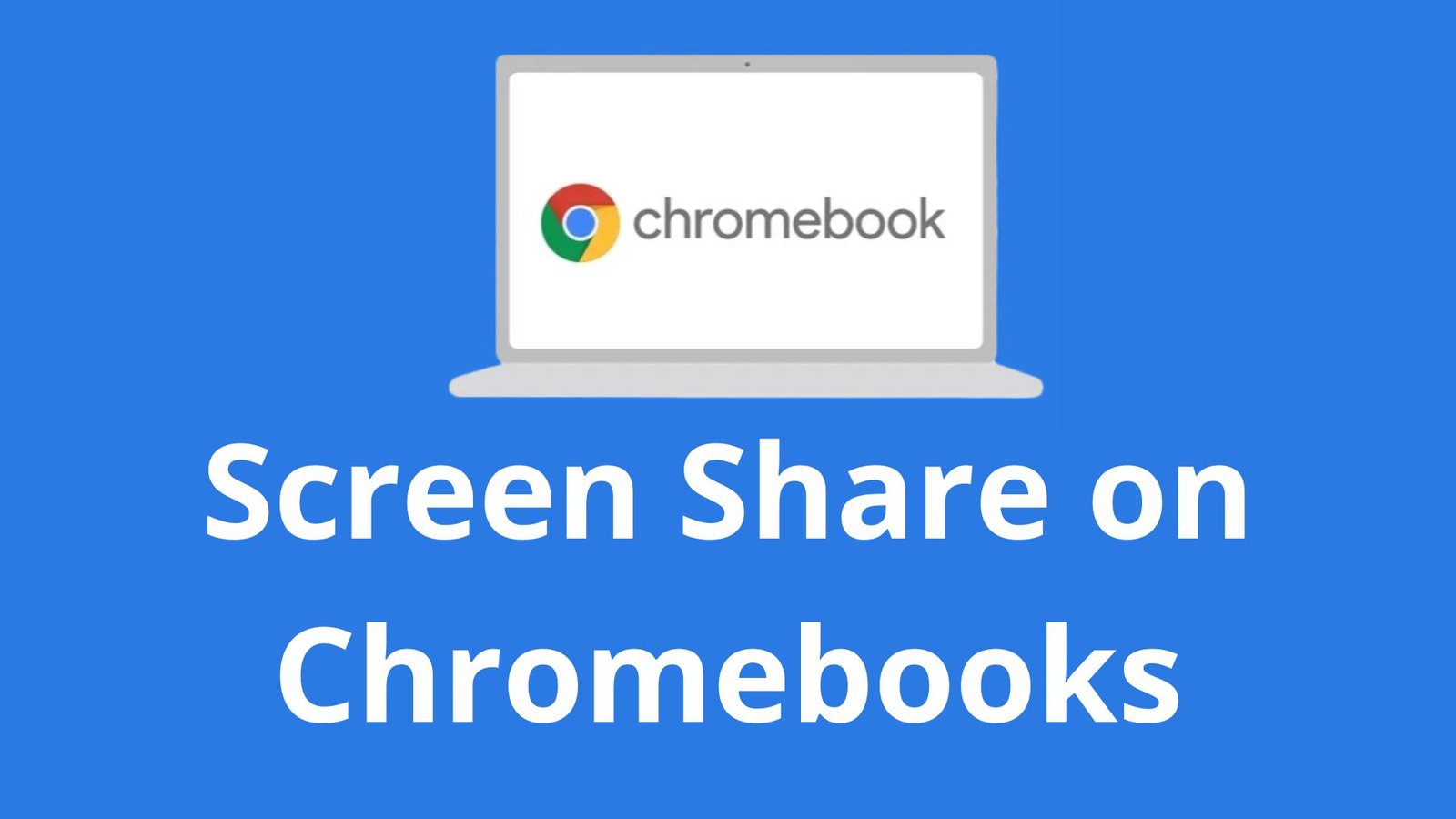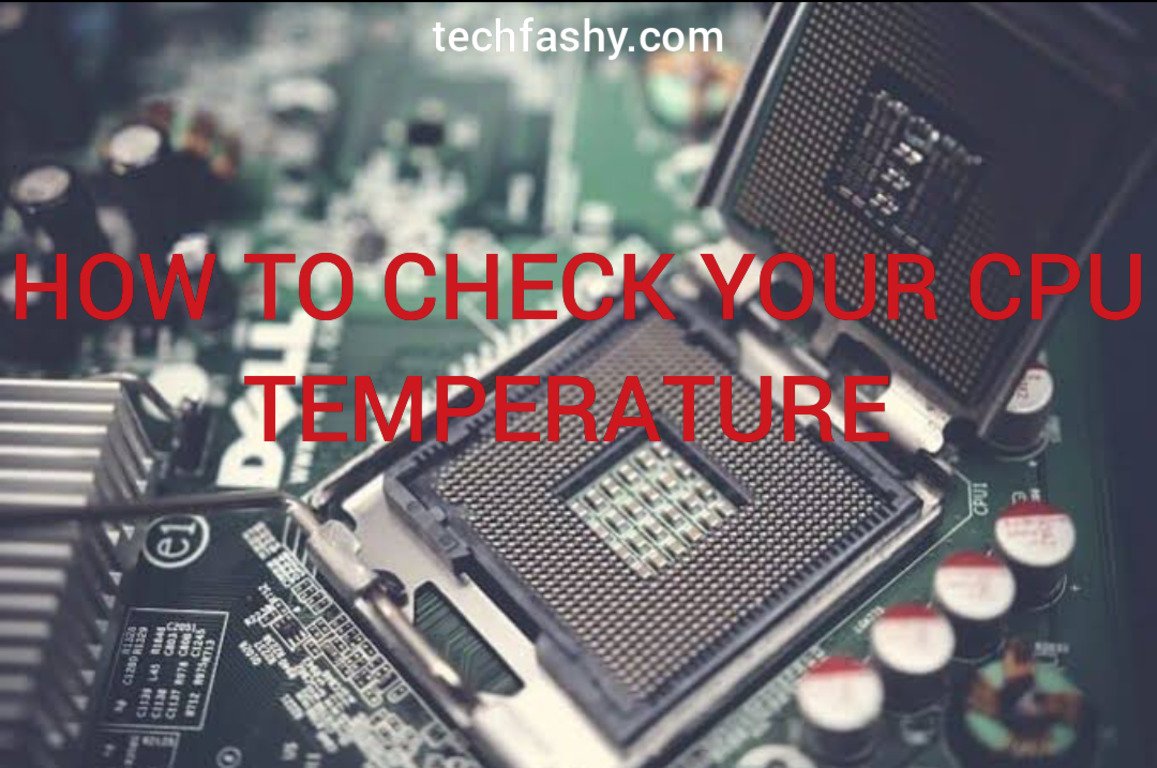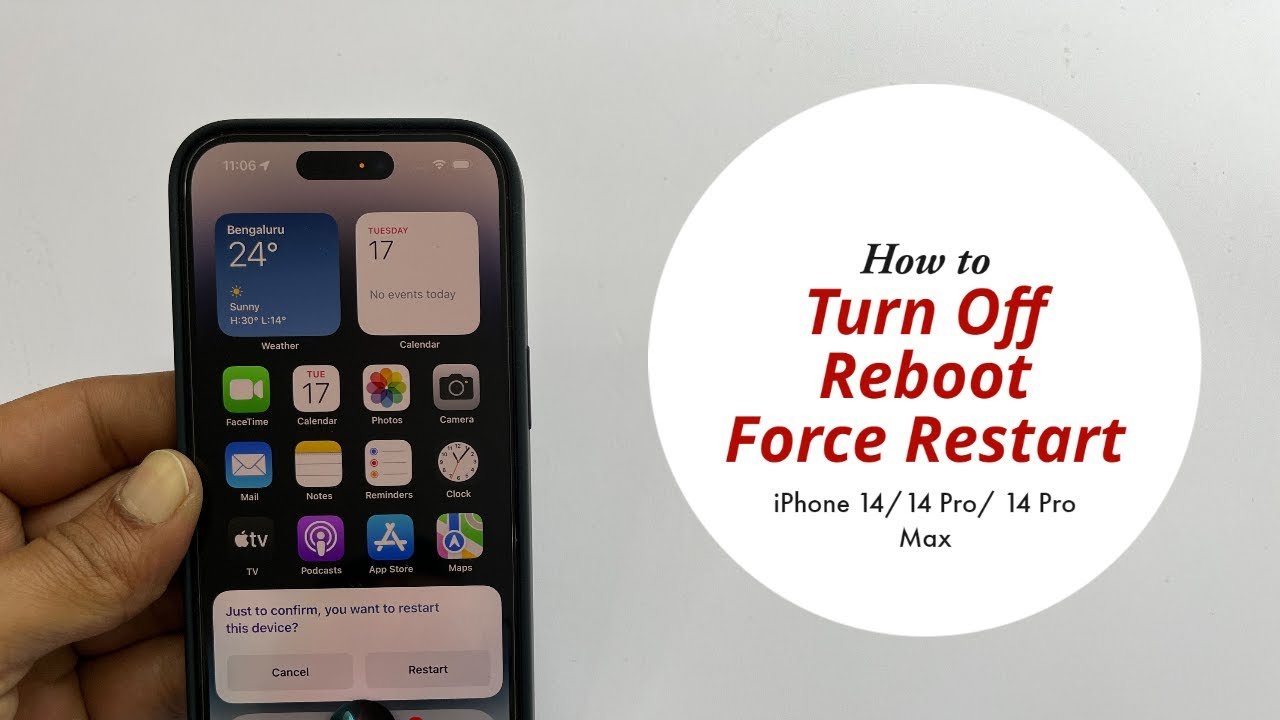Starz is a US streaming platform that features documentaries, original series, and movies. Some of its biggest TV shows include Power, Power Book II: Ghost, Black Mafia Family, etc. In this article, I’ll share with you how to login and activate Starz on any device.

Starz may not be as big as Netflix or Amazon Prime but it does have a good catalog of movies and shows for users to watch. Starz offers a 7-day free trial after which you will have to be subscribed to the service to keep on using it. Starz costs $8.99 per month or $74.99 per year which saves $32.
With this article, you’ll know how to get the Starz activation code needed for you to log onto a new device. Without wasting much of our time, let’s get right into today’s article.
How to start using Starz
To start using this streaming platform, go to the Starz website and click on Start Your Free Trial. You will be prompted to create an account with your email address and this is what you’ll need to log in on any device.
Note: Starz is not available in all regions so you may not be able to create an account.
Now that you have created a Starz account, it is time to show you how to login and activate Starz on any device.
Login and Activate Starz on iPhone and Android

Follow the steps below to login and activate Starz on your iOS or Android device.
Step 1: Go to the App Store or Play Store, and download STARZ.
Step 2: Open the app and login in using the details you used to sign up.
Step 3: Go to activate.starz.com and enter the Starz activation code which will be sent to your device.
Step 4: Tap Submit to register your device and you’re done.
Login and Activate Starz on Apple TV
Follow the steps below to login and activate Starz on Apple TV and Amazon Fire
Step 1: Search for STARZ on the App Store on your Apple TV or Amazon Fire and install it.
Step 2: Open the app and enter your login details.
Step 3: Go to activate.starz.com and enter the code sent to your device, and tap Submit.
Login and Activate Starz on Roku
Follow the steps below to use Starz on your Roku.
Step 1: Go to Streaming Channels on your Roku and add the STARZ channel to your channels.
Step 2: Open the channel and enter your login details.
Step 3: Go to activate.starz.com and enter the code sent to your Roku device, and tap Submit.