After buying your phone, you might start seeing some apps pre-installed which are irrelevant and useless, some are uninstallable. This apps are called “bloatware”
In this post, we will be showing you how to remove bloatware on any android device without root access. In as much we have tons of apps on the google play store that can get rid of this bloatware with just a single click, but they all require you have root access on newer android Os to complete the process of debloating your device.
On newer Android devices, it is very hard and stressful to root your device, and there is every possibility you might end up bricking your device in the process. In this post, you will learn how to remove bloatware on your device without the root access.
What is a Bloatware?
A Bloatware is an unwanted app the phone manufacturer pre-install on your mobile device. Branded phone like verizon, AT and T, T-mobile and other ISP comes with this bloatware and is majorly installed by the manufacturer to advertise their services. Examples of bloatware you might see on your device after purchase might include games, ISP stock applications e.t.c
On newer android devices, you can only disable bloatware and not completely uninstall them.
Why should i Debloat my Android device?
After we unboxed our samsung galaxy S22+ from verizon, we started seeing a lot of applications preinstalled which are not useful in anyway. The apps includes; the verizon cloud, call filter, e.t.c these apps were installed by verizon on the device, which will perfectly work with a verizon sim. we don’t use a verizon sim, so we need to get rid of this apps due to the following reasons;
Free internal storage
After buying a new device, you noticed your 64GB storage has 59GB space left and you kept wondering where the rest storage fled to. The used space is occupied with pre-installed apps by the manufacturer.
Debloating your devices makes you have additional free storage to install your desired apps
Performance
Disabling or uninstalling unwanted applications will reduce the load on the CPU and free up RAM on your device
Battery
Many applications are poorly optimized. you can uninstall them to increase your device battery lifetime!
Tweaks
Make screenshots, change the screen resolution and hide the icons in the status bar.
ADB AppControl
Is a software which allows you to get rid of unwanted applications on your phone without root access. You can disable unwanted pre-installed system apps and bloatware, or install new ones.

System Requirements:
- Windows 7, 8, 8.1, 10, 11
- .NET Framework 4.6 or higher
- Android Mobile drivers
- ADB App control
Disclaimer: This tutorial is for educational purposes only, uninstalling some apps might cause your device not to function properly.
How To install ADB Drivers On Android
► Samsung Driver Official site link For samsung devices
► Driver Installer Run installer on the PC and then connect the USB cable device.
► Another installer Works also
► Driver for devices on the MTK (Mediatek) platform. Suitable for MTK-based Realme, Oppo, Vivo, etc.
Required Apps
- Download ACBridge.apk
- Download ADB Appcontrol
How to debloat your Android with ADB App control
Step 1
Download the archive with the program and unpack it to any place on the disk of your PC. E.g , in D:\ADB_AppControl.
⚠️Important! Do not install the program in C:\Program Files\
If you do NOT have Windows 10 or newer, you may need to install the ADB driver, without which the program will not be able to see your device.
Step 2
Open ACBridge on your phone and grant it the necessary permissions. Then Enable debugging on your device Go to your Android device to Settings – About and tap several times on the Build (Build Number), until a message appears that you have become a developer. Look in the settings for Developers options (usually in the general settings list, or in the About menu).
Step 3
Install your drivers, open the ADB Appcontrol, Find and disable bloatware on your android devices, this will automatically scan for possible bloatware on your device and give you the option to uninstall them.
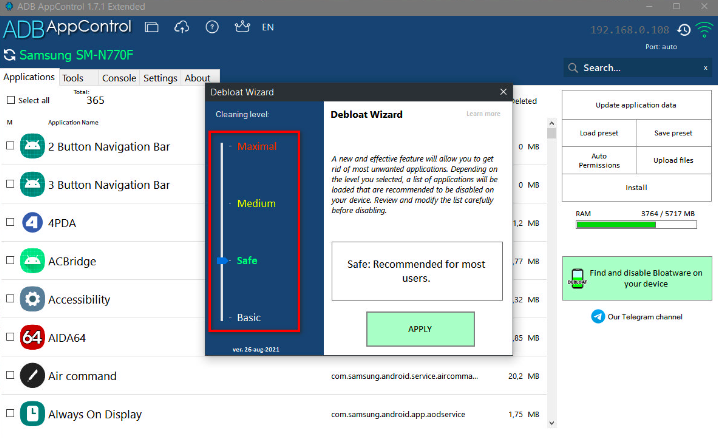
Step 4
If you know the particular bloatware you want to uninstall, you can use the search feature to locate and get rid of them
Helpful links
.NET Framework 4.8 for Windows 7 SP1, 8.1 or 10
.NET Framework 4.6.2 for Windows 8 and 7 without SP1
Visual C++ and this update (Optionaly, if you have an error)
Source Via








