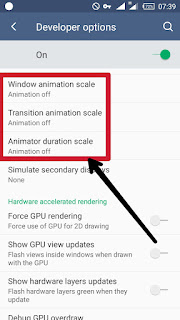Optimising your Ram useage on android goes a long way determining your battery life,processor speed,functions..e.t.cc
Earlier, developer launches phones with less that 500mb Ram which makes the phone to lag a lot.But nowadays, 1gb,2gb&3gb Ram mobile device are flowing like everywhere and even the Ram also drains faster with a speed of due to advanced applications that eats Ram
This morning, I’ll be showing you a quick tips to save up to 45% of your without any Ram booster app.
Follow My Steps To Optimise Your Ram
- This works on all android device just head to your phone settings>>about phone.
- Move to build number tap it continuously till you receive this “you are now a developer”
- Go back to settings you should see developers settings there.follow the screenshot to turn the following off..
- That’s all rebbot your phone you should see that your ram Useage is reduced.