Apart from watching movies, playing games, accessing social media website and the likes, your device can also be used to watch live TV channels.
Be it iOS, Andriod Mac or windows, there is an app that got you covered that can make you access live DSTV channels live from your device freely called Kodi.
What is Kodi?
Kodi is a popular cross-platform media player tool that justifies all entertainment at just a single place. Kodi was developed by the XBMC foundation under the open-source GPL license. Regardless of the way you want it to be, its video, movie, tv shows, games e.t.c, Kodi will fix everything.
Read more: Kodi vs Terrarium TV – Which Should I Go For?
How To Watch DStv channels freely on all devices!
You won’t only get DSTV free channels; the addons are loaded with IPTV links that give you access to international free channels all over the world.
Disclaimer
- This post is mainly for educational purposes. The addon contains python scripts and modules which is primarily for educational purposes only.
- Follow the step by step procedures to have it work for you. I have gotten a lot of bad reviews on how difficult it is to set up Kodi
- Kodi will use the best quality by default. To conserve your data, go to Settings> Internet access> Then set the bandwidth to 512kbps
Firstly go to https://kodi.tv/ and download kodi for your preferred device.
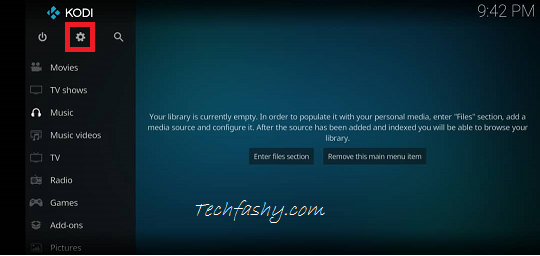
Open kodi App and click on the settings icon
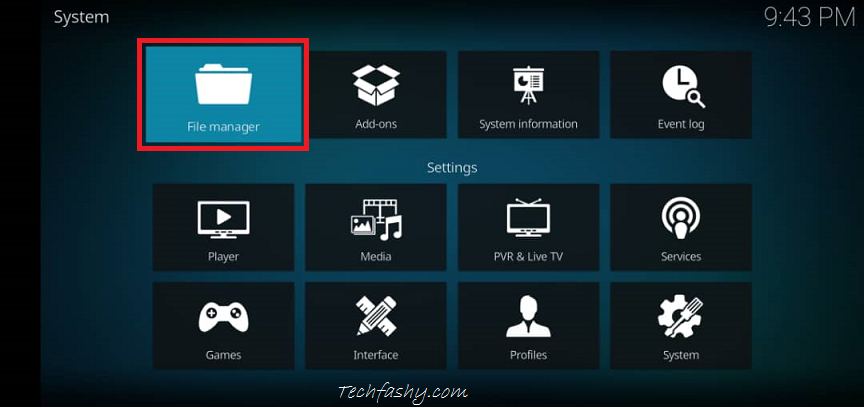
Open the file manager

Click on Add source
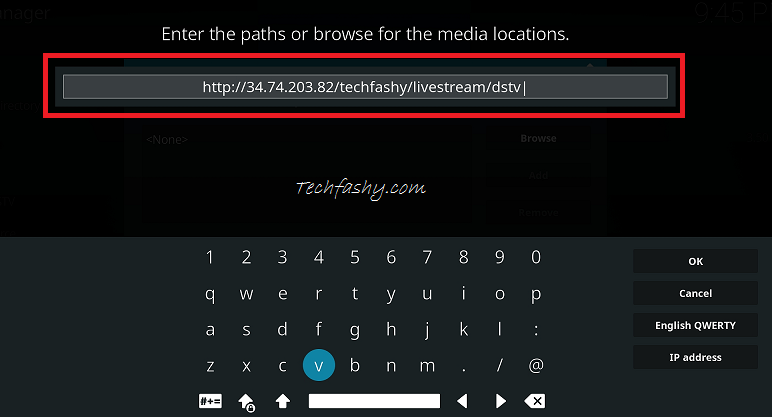
Enter this paths carefully, thats where i hosted the repository files

Enter a name to safe your save repository
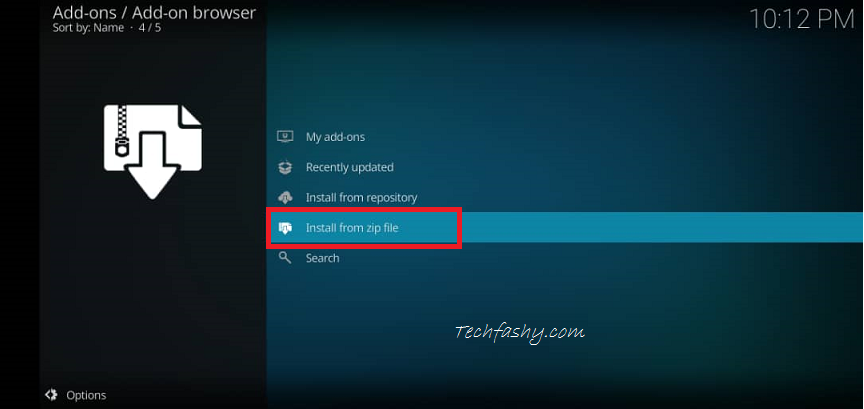
Click on install from zip file

After installing from zip, Install from repository
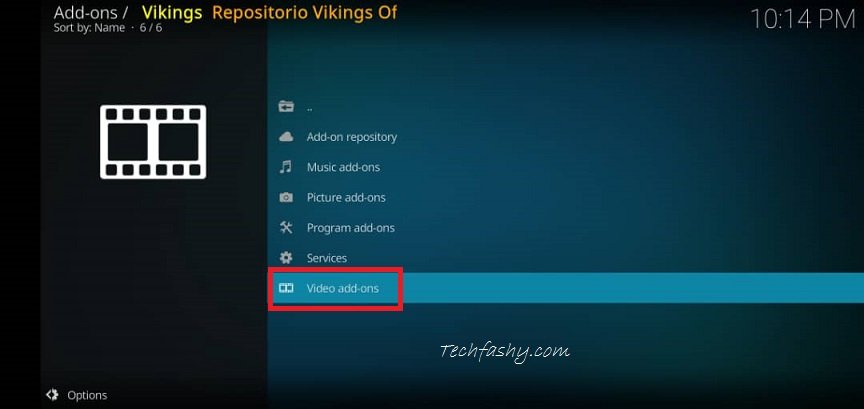
Click on video add-ons

Click on Zeus or 7 of 9 (AIO) i will advise you install the two although, 7 of 9 add on is more loaded.

Thats all you need to do to watch free DSTV channels on your devices.
I will still update this post if i find any other useful add-ons. Kindly let know if you face any issue setting it up via the comment section.












Hi is that still the path adress,because on my side it don’t wanne work for dstv…please send correct path
Your KODI Add on does not work – will not install on my system
Hi Team techfashy the path you given to us is not working for dstv,the error message says path not found or invalid.