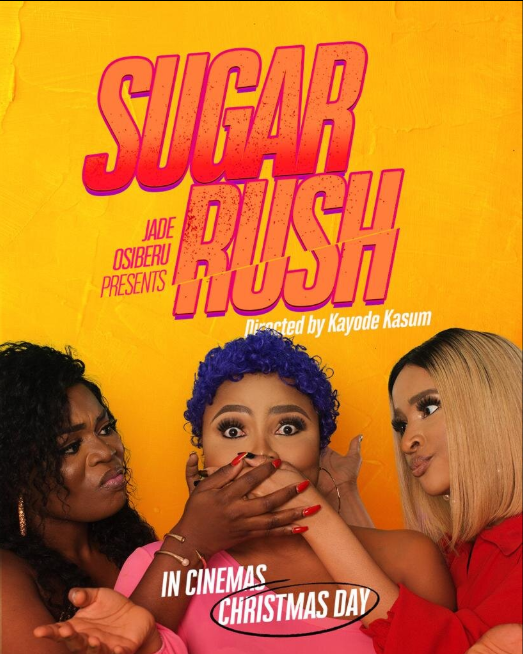Have you ever got frustrated while watching youtube video? Youtube double ads and various kinds of ads popping up. Although youtube have a premium that allows you to get rid of ads while watching your videos, not everyone love pay for the premium thereby there all thousands of search by people is how to block youtube ads on Andriod and other devices.
They are adblockers you can use to block youtube ads on android and pc from showing, but youtube strongly frowns at adblockers which started Dec 19 last year.
Are Youtube Ads Worth it?
The truth is, millions of publishers post their paid course freely on youtube to engage their audience. And the only way they make bucks back is from the ads audience see before watching the main content.
No publisher loves when their audience use adblocker. Many websites will not allow you to view the content once they saw that your adblocker is ON.
How can I watch youtube without ads
Since Youtube frowns at using adblocker, watching without ads is inevitable unless you pay for the premium. Hours back, a Redditor within the web dev sub on Reddit posted a neat trick that allows you to watch youtube videos without any ads without using any extension, any software or thinking about any Coding.
The TrickTrick involves adding an extra character to the end of the Youtube URL address precisely a period (.) after the “.com”
For instance https://www.youtube.com/watch?v=GE_-7DLVWrw
Then it will be https://www.youtube.com/watch?v=GE_-7DLVWrw.
How does this block Youtube ads
The quick-change break the page in numerous ways. The period cause it to be no hostname match which It does not only block advertisement but also disables cookies and other elements to be loaded on the page.
Where Can I use this Trick
This clean Trick works on PC desktop browser, and as well it works on mobile phone browsers also just add the (dot) to the end of the URL then you are good to go.
Disclaimer: This information is for educational purpose only!! Before you rejoice to start watching thousands of videos, remember Ads is what make content creators moving. If you fail to attend with ads, they are not getting paid.
Source | Via Android Authority
FAQ
How to block youtube ads
- Sign in to your AdSense account and visit the Allow & block ads tab.
- In the top left, click Menu .
- Click Blocking controls. YouTube host. To block specific advertiser URLs: Click the Advertiser URLs tab in the horizontal bar across the top of the page. Enter URLs in the box provided, then click Block URLs.
How much does youtube ads cost
On average, businesses pay an average YouTube advertising cost of $0.10 to $0.30 per view or action, with an average $10 daily budget. That means every time someone views your ad or engages with your ad, like by clicking on a call-to-action, you pay around $0.10 to $0.30.
Can’t skip youtube ads
Non-skippable video ads can be 15 or 20 seconds in length, depending on regional standards. If longer ads can’t be skipped, it is some browser extension that is causing a problem. Please disable the browser extensions and check if the problem persists.
Are youtube ads targeted
Video campaigns run on YouTube and across the web through Google Ads. By targeting your video campaigns on YouTube and Google video partners, you can advertise to people at moments that matter.
Are youtube ads worth it
YouTube advertising is an incredible way to get your video ads out in front of a relevant, engaged audience. Yes, video content takes more work, but there are a lot of good reasons why most marketers are moving towards producing more video content. Overall, YouTube is worth it