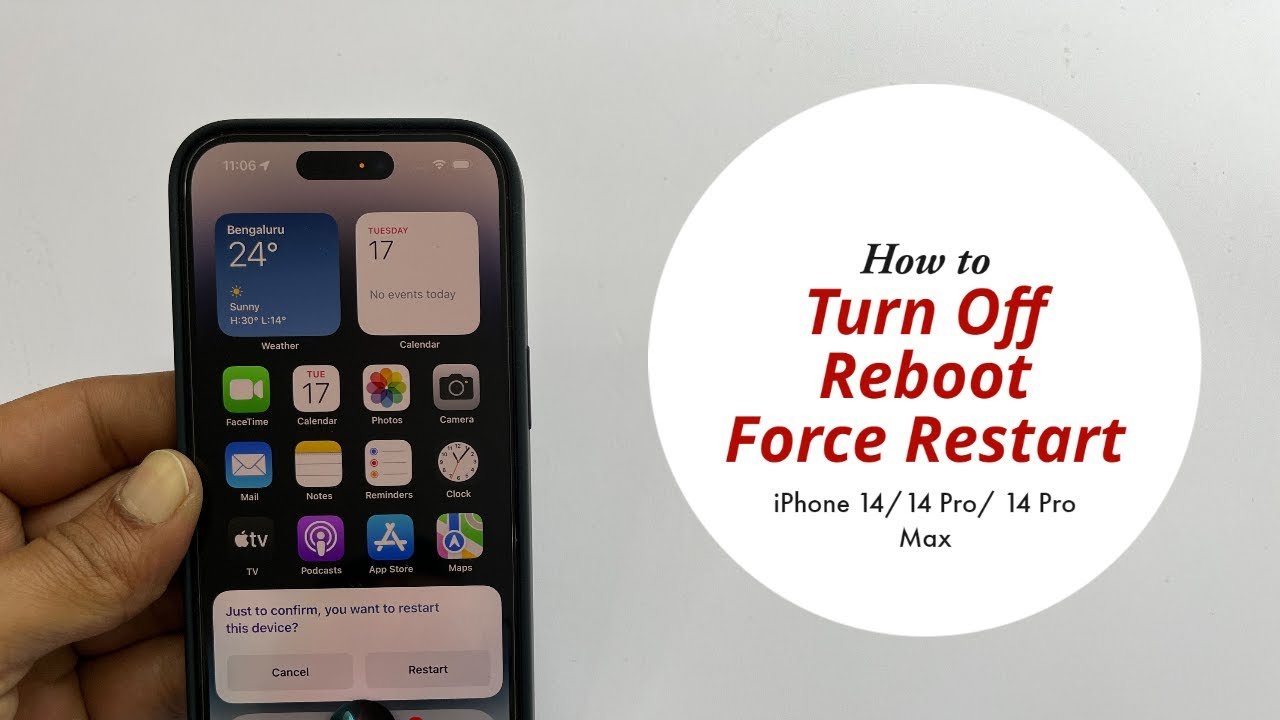The iPhone 14 Pro and iPhone 14 Pro Max devices offer a wide range of capabilities and functionalities. As the proud owner of one of these flagship models, you must become familiar with a variety of functions, such as powering off, restarting, and forcing the device to restart.In this manual, we’ll take you step-by-step through each procedure how to power off iphone 14, iPhone 14 Pro or iPhone 14 Pro Max to make sure everything goes smoothly and protect the integrity.

How to Turn Off Your iPhone 14 Pro or iPhone 14 Pro Max
You may easily turn off your iPhone 14 Pro or iPhone 14 Pro Max by following these simple steps;
- Step 1: Find the Side Button on Your iPhone The side button is located on the right side of your iPhone. It is a rectangle button with a number of uses, including powering off your device. The “slide to power off” slider will appear on the screen once you press and hold the side button for a second.
- Step 2: Slide to Power Off: To turn off your iPhone, slide it from left to right with your finger. Your gadget is turned off when the screen goes totally black.
How to Restart Your iPhone 14 Pro or iPhone 14 Pro Max
Your iPhone 14 Pro or iPhone 14 Pro Max may perform better overall and fix small software issues by restarting. In order to restart your device, follow these steps:
- Step 1: Press and Hold the Side Button: On the right side of your iPhone 14 Pro or iPhone 14 Pro Max, you’ll find the side button.
- Step 2: Slide to Power Off: To slide to power off, press and hold the side button as you would to switch off your device until the “slide to power off” slider appears.
Slide to Power Off and Wait in - Step 3: Wait for your iPhone to completely shut off before sliding the slider from left to right.
- Step 4: Press and Hold the Side Button a Second Time After Turning Off Your iPhone, Press and Hold the Side Button a Second Time until the Apple Logo Appearance.
- Step 5: Release the Side Button: Release the side button as soon as the Apple logo displays. You can use your iPhone normally after it restarts.
How to Force restart your iPhone 14 Pro or iPhone 14 Pro Max
One helpful troubleshooting method to utilise when a device is frozen or unresponsive is to force restart your iPhone 14 Pro or iPhone 14 Pro Max. Here’s how to restart your iPhone by force.
- Step 1: Press the volume up button and quickly let go of it. On the left side of your iPhone 14 Pro or iPhone 14 Pro Max, you can find the volume-up button. Press it briefly, then let go.
- Step 2: swiftly Press and Release the Volume Down Button: Immediately after releasing the volume up button, swiftly press and release the volume down button that is located directly below it.
- Step 3: The next step is to press and hold the side button until the Apple logo displays on the screen. Hold the button down while waiting for the logo to appear.
- Step 4: Release the side button when the Apple logo has appeared in step four. You can continue using your iPhone after it has been forced to restart.
In conclusion, understanding how to use your iPhone 14 Pro or iPhone 14 Pro Max effectively will provide a positive user experience. This manual covered how to restart, force restart, and power down your device. Keep in mind that turning your iPhone off can help you preserve battery life.
whereas rebooting or forcing a restart can fix software-related problems. You may comfortably navigate the features of your iPhone and maintain peak performance by following these easy steps.