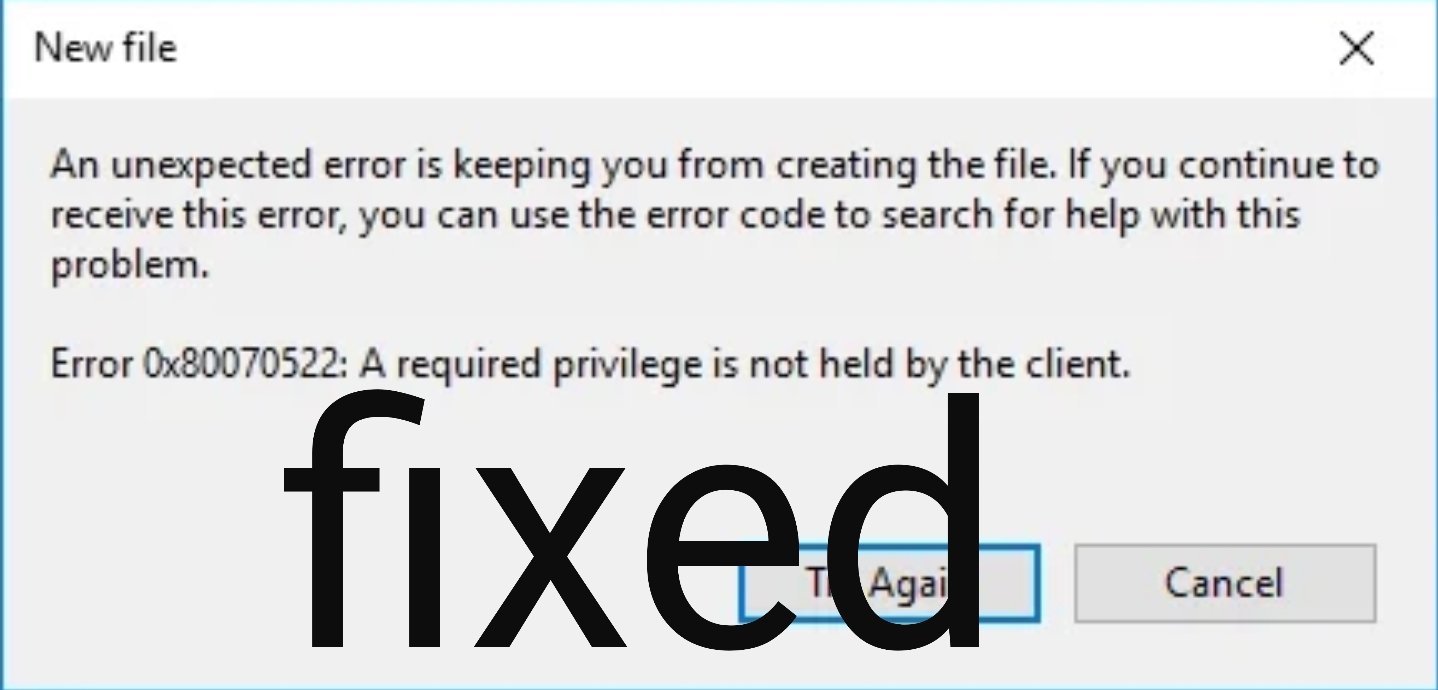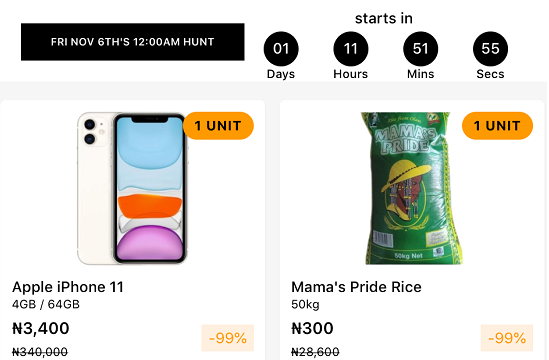If you are getting the Error 0x80070522: A Required Privilege Is Not Held By The Client, it means you are trying to create or copy a file inside a directory where you don’t have the required privileges or permission. This error usually occurs if you mess with these folders: Windows, Program Files, or System32. The main problem here is that the error occurs when you try to do anything in the root drive (C:) such as copy, paste, modify, or delete. In this article, I’ll be showing you 5 ways to Fix the “A Required Privilege Is Not Held By The Client” error.

It can also occur in the form below.

Method 1: Use Command Prompt To Copy The Files
If you want to copy a particular file into the root drive (C:), you can just easily do this with the help of Command Prompt thereby overcoming the “A Required Privilege Is Not Held By The Client” Error.
Step 1: Press Windows Key and X simultaneously then select Command Prompt (Admin).
Step 2: Type the following command: “copy E:\troubleshooter.txt C:\” into cmd and press Enter.

Note: Write the full address of your source file and C:\ with the destination in place of E:\troubleshooter.txt.
Step 3: After running the command above, your files would be copied automatically to the desired location which is the root of C:\ drive here.
Using command prompt to copy files to fix A “Required Privilege Is Not Held By The Client” error.
Method 2: Run the program as Administrator
Administrator privileges are needed to modify, copy, or save files in the root of C:. To do that, right-click on the application then click on Run as Administrator. Once you’re through with the program, save the file in the root of C: and you will be allowed to save without facing that error.

Method 3: Change Sharing Permission
Step 1: Right-click on the Windows installation drive (C:/) and then select Properties.
Step 2: Go to the Sharing tab and click on Advanced Sharing.
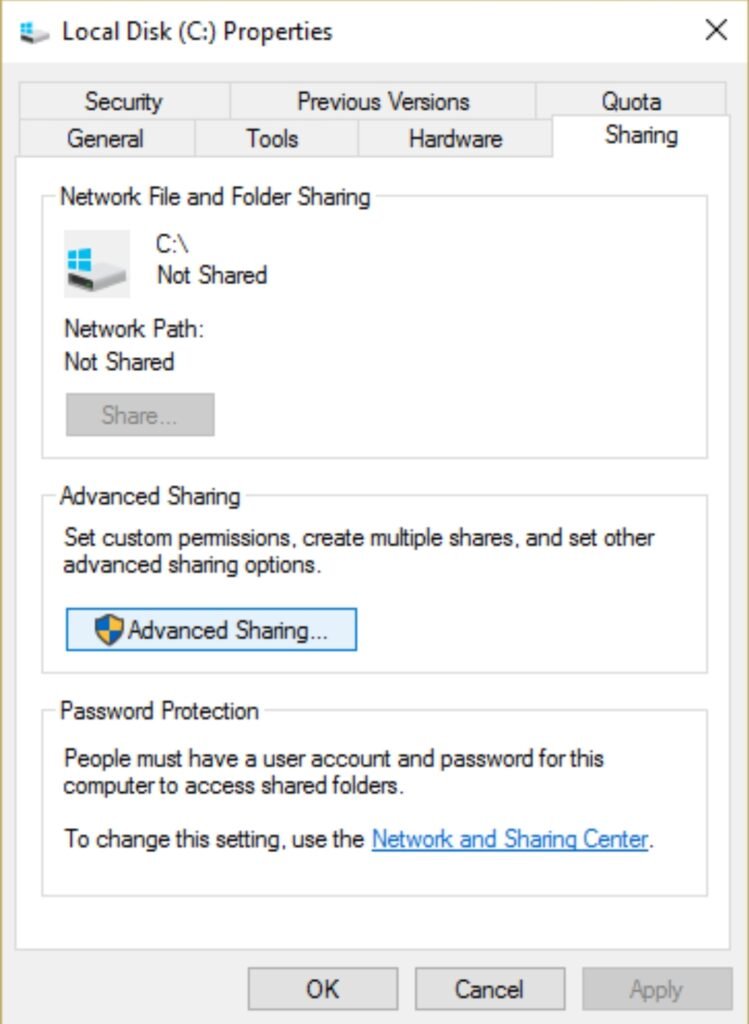
Step 3: Checkmark “share this folder” and click on “permissions“.
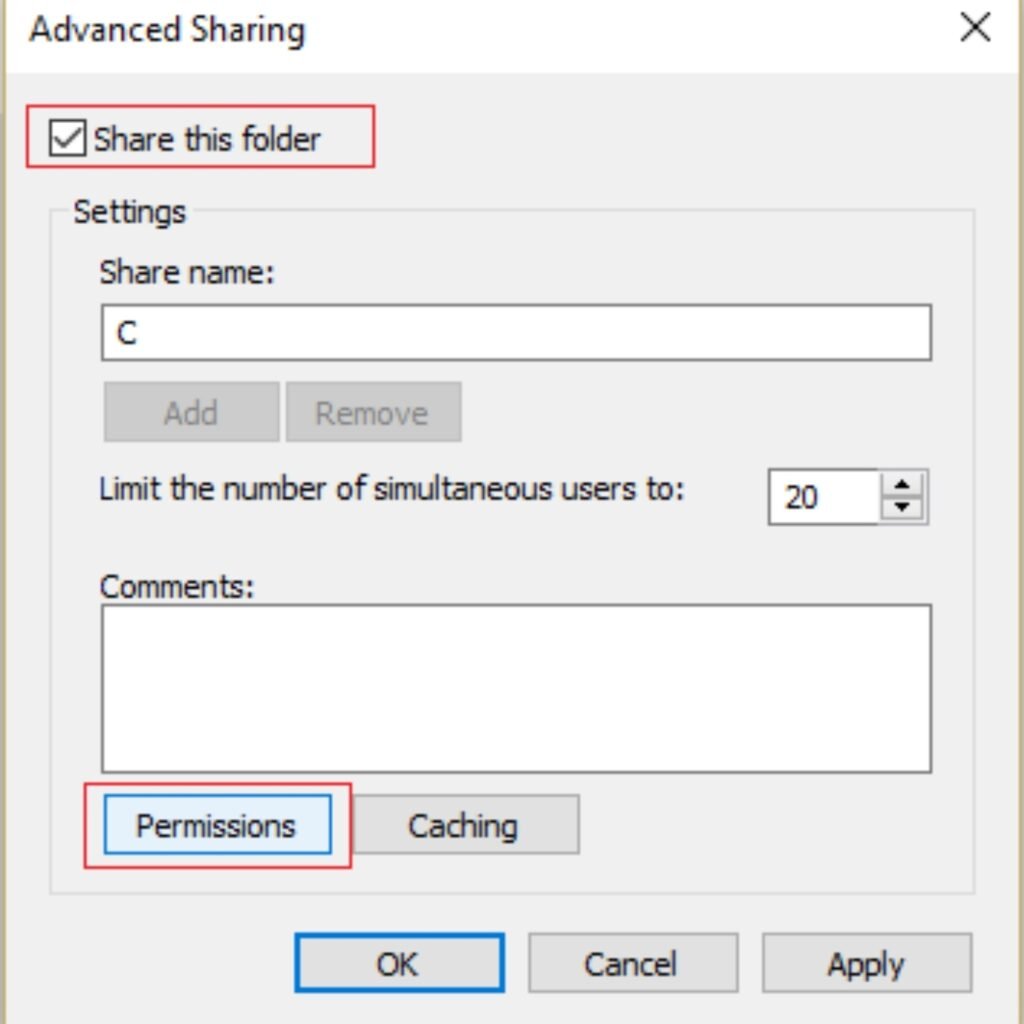
Step 4: Make sure you select “Everyone” under Groups or user names then checkmark “full permission” under Allow in the Permissions for Everyone.
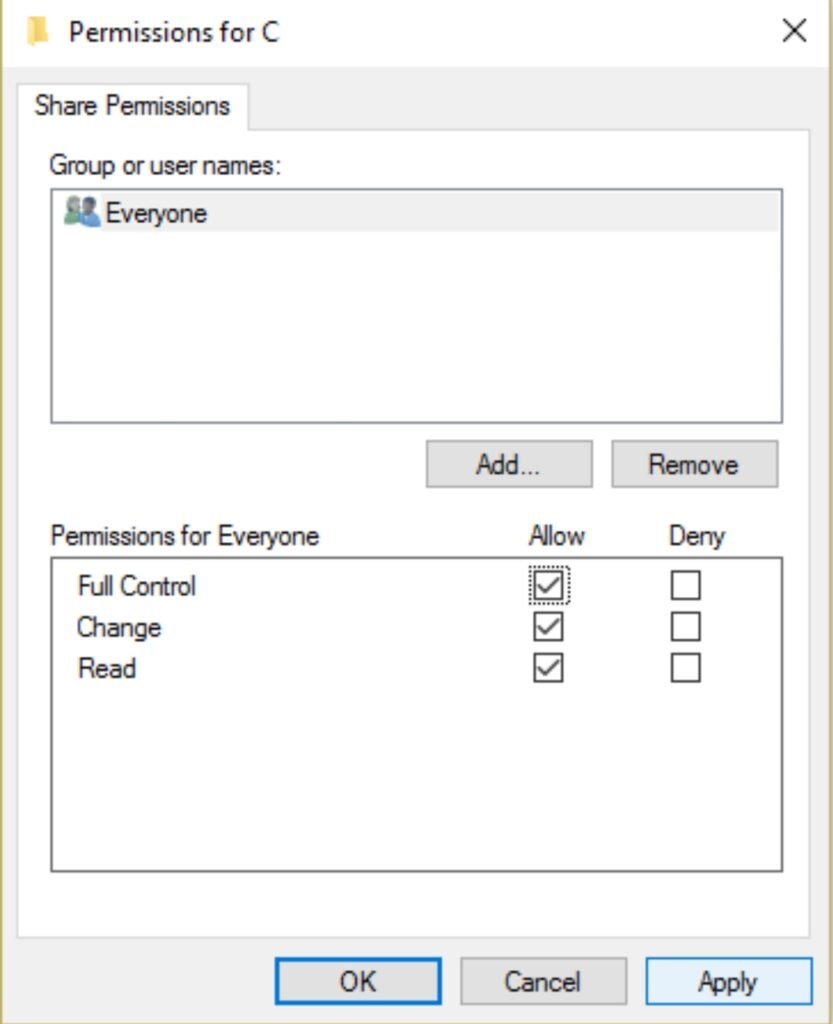
Step 5: Click OK then Apply. Do this continuously till all the open windows are closed.
Step 6: Use Task Manager to restart Windows Explorer.
This method should have helped you fix “A Required Privilege Is Not Held By The Client” Error on your PC. If the issue still persists then follow the next method.
Method 4: Use Registry Editor to Disable UAC
Step 1: Press Windows Key and R simultaneously then type “regedit” and hit Enter.
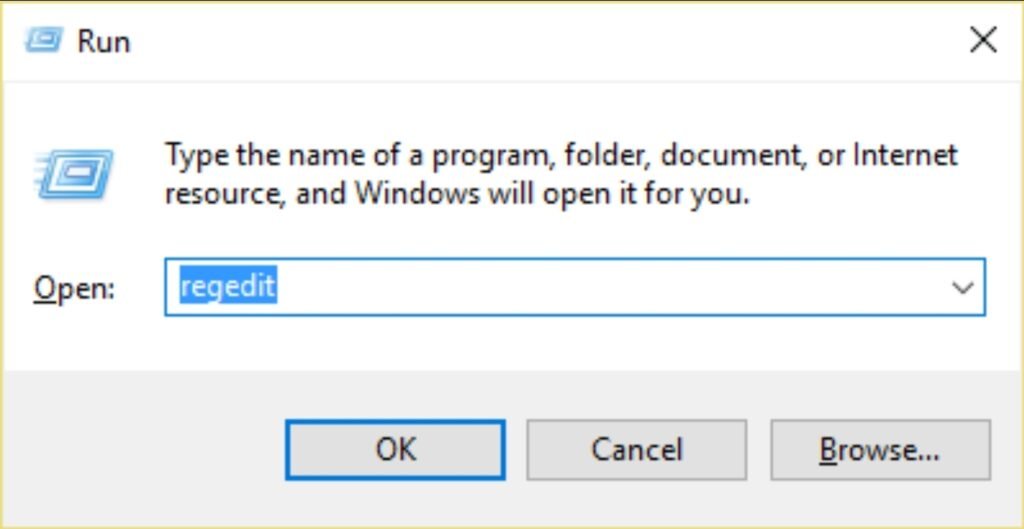
Step 2: Go to the following registry subkey:
“HKEY_LOCAL_MACHINE\SOFTWARE\Microsoft\Windows\CurrentVersion\policies\system”
“HKEY_LOCAL_MACHINE\SOFTWARE\Wow6432Node\ Microsoft\Windows\CurrentVersion\Policies\system”
Step 3: In System key’s right pane, find EnableLUA REB_DWORD, and double click on it.

Step 4: Set its value at 0 and click ok.
Step 5: Restart your PC to save the changes.
Step 6: Copy, modify or save the file which was giving error then enable UAC by setting the value of EnableLUA to 1.
This also helps to fix the “A Required Privilege Is Not Held By The Client” error. If the error still has not been resolved then try the next method.
Method 5: Take Ownership of the Root Drive
Note: This might probably mess with your Windows installation so make sure you create a restore point in things goes south.
Step 1: Go to File Explorer and right-click on the C: drive and select “properties”
Step 2: Go to the Security Tab and then click on Advanced.

Step 3: Scroll to the bottom and then click on Change Permissions.
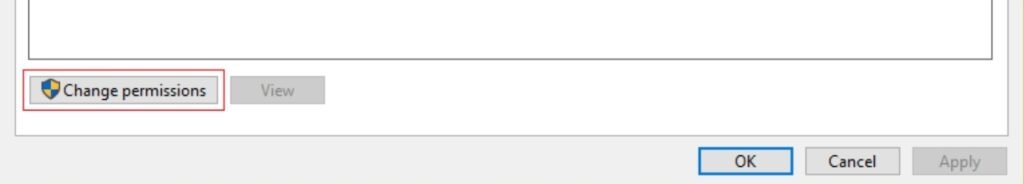
Step 4: Select your Administrators account and then click edit.
Step 5: Checkmark Full Control and then click ok.
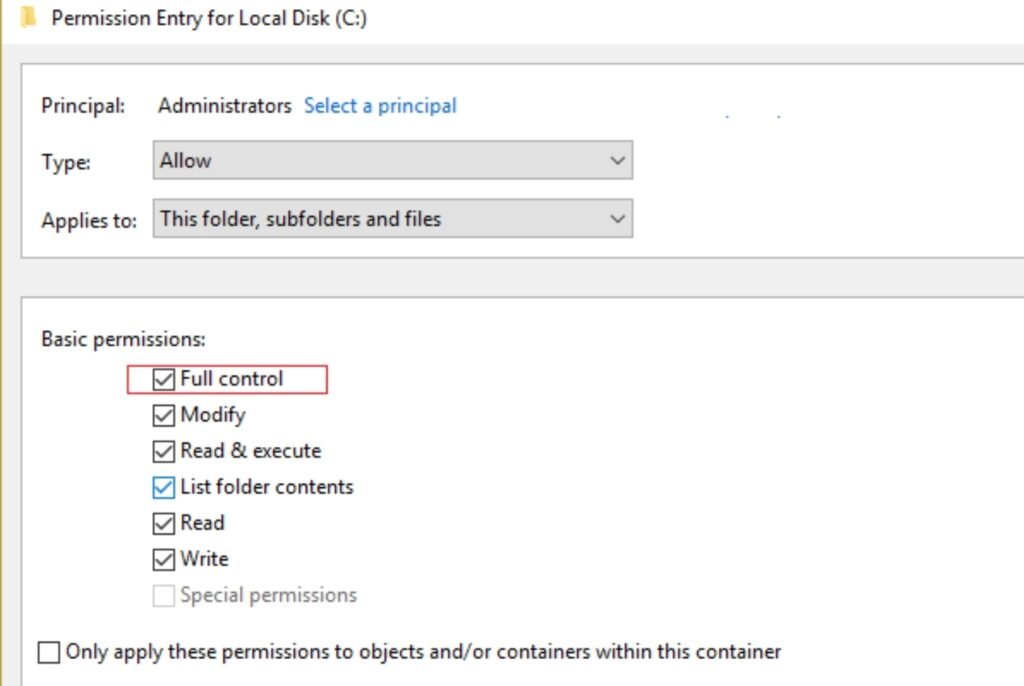
Step 6: After clicking, you will be at the owner screen back, so again select Administrators and checkmark “Replace all existing inheritable permissions on all descendants with inheritable permissions from this object.“
Step 7: You will be asked for your permission so click OK.
Step 8: Click Apply then click OK afterward.
Step 9: Restart your PC to save the changes you made.
You have fixed “A Required Privilege Is Not Held By The Client” Error on your PC. However, if you have any questions regarding this, ask us in the comments section below.