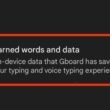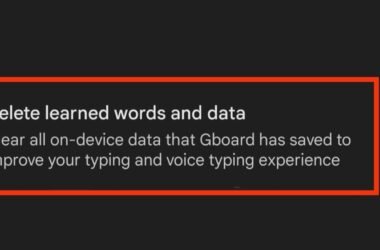Nowadays, mobile phones are key in communication for billions of people around the world. Now, imagine how frustrating it is to not be receiving calls on your smartphone. In situations like this, you can call but can’t just receive calls. Why am I not receiving calls on Android phones? If this is a question that you are asking, then keep on reading as I will show you how to fix not being able to receive calls on Android phones.
Some reasons why you may not be able to receive calls on Android phones are as follows: poor network signal, network congestion, software issues, etc.
Table of Contents
How to Fix Not Being Able to Receive Calls on Android Phones.
Here are some of the best ways to fix the issues that may have caused the inability to receive calls on Android phones
1. Check Network Signal
If you’re having problems with receiving calls, check the network signal on your phone when you’re at home. If the network signal is poor, there is a high chance that it may be the cause. Try to restart the network by restarting your phone or turning on and off airplane mode. If none work, try to get a place with a better network signal.
2. Disable Airplane Mode

If you turn on airplane mode frequently, this might be what is preventing your phone from receiving calls. So, make sure to turn off airplane mode.
3. Disable Do Not Disturb

Having Do Not Disturb enabled is going to block incoming calls and other notifications so this can also be a cause. Swipe down on the notification panel and make sure Do Not Disturb is not enabled so you can receive calls on Android phones.
4. Check if the network is down
If the network is down, then not receiving calls may be a general issue that all users are facing. Make sure to confirm first, and try again later when the network is back up and running well.
5. Update the phone app
The phone app is tasked with making calls, dialing USSD codes, and receiving calls. If the phone app is buggy, it may cause you to not receive calls on Android phones. Also, update the software of your phone.
6. Remove and insert the SIM card
If you can’t receive calls on Android phones, remove the SIM card and check if it has no dirt or defects (as they can cause issues with incoming calls). Now, insert the SIM card into the phone.
7. Check call settings

Make sure call barring or call forwarding are not enabled on your phone as this may be the reason that you can’t receive calls.
8. Boot in Safe Mode
Turn on your Android phone in Safe Mode, this will disable third-party apps. In Safe Mode, check if you can receive calls. If you can, then it is a third-party app that you installed that is causing the problem. Remember the set of apps you installed around the same you noticed you can’t receive calls, and uninstall them.
9 Factory Reset
Let this be the last resort if all else fails. Factory reset will erase all data and settings on your device. Remember to back up your data before doing resetting.
Now, we’ve come to the end of this article showing you how to fix not being able to receive calls on Android phones. Check out our article on how to reset keyboard settings on phones.