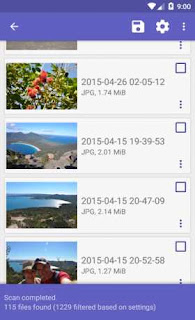One of the most frustrating thing you might come across while using your Device is losing your important files. By mistake, you might have deleted your important files and you might be wondering how possible you can retrieve them back.
Diskdigger can recover your lost or deleted files in a twinkle of an eye. Whether you mistakenly delete it or you formatted your memory card.
Diskdigger can recover your lost or deleted files in a twinkle of an eye. Whether you mistakenly delete it or you formatted your memory card.
Diskdigger works with rooted and non-rooted devices. For the non-rooted, it has some few limitations as pictures recovered mostly are thumbnails but rooted devices can recover the original file that was deleted.
The free version can only recover pictures and mp4 but for the sake of this tutorial, I will be giving you the direct download link to the PRO version.
Where Can I download?
Download Diskdigger PRO from here
DiskDigger can recover the following file types: JPG,
PNG, MP4 / M4A / 3GP / MOV, GIF, MP3, AMR,
WAV, TIF, CR2, SR2, NEF, DCR, PEF, DNG, ORF,
DOC / DOCX, XLS / XLSX, PPT / PPTX, PDF, XPS,
ODT / ODS / ODP / ODG, ZIP, APK, EPUB, SNB,
VCF, RAR.