The world of technology keeps advancing and evolving and smartphone’s connectivity is not left out as we have smartphones that are 5G enabled. That’s not a bad invention, but the simple question is; does your Network provider support most of these connectivity bands?
I remember specifically when Glo launched 4G, they made use of band 700 (28)band which is very rare on any smartphone or MiFi available at that time. That band suffered many users, myself inclusive. However, the release of Glo MiFi that uses the band 700 (28)band saved the day. Although, they later switched to a more popular band that supports all smartphones.
So, it’s a pain in the ass when your smartphone has 4G features and it is restricted by your Network provider. for instance, some specific devices can now make calls over 4G but their Network provider does not support such protocol called “VoLTE”.

4G LTE and VoLTE
4G LTE is an advanced connectivity protocol with a single channel dedicated for data purposes and cannot make calls during the early Era of its invention.
When you receive calls while on 4G, It switches back to 3G for the call features to work and it switches back to 4G for data. However, VoLTE was later enabled to make calls on 4G LTE and many Network providers are switching to the protocol.
I know you may want to what the term VoLTE implies?
The VoLTE simply means voice call over LTE you use data to make calls. It has advantages over normal calls because it gives better call clarity.
In Nigeria, network providers that support VoLTE are just a few and if you think the 4 biggest network providers in Nigeria support the VoLTE, then you are wrong
Few Network providers that support VoLTE are smile, Ntel e.t.c
Now to the crux of this discuss-why you can’t receive calls on 4G device. If you have been following my story from the beginning, you will possibly know why you can’t make calls on 4G LTE.
If sometimes you experience issues trying to receive calls, or people complain that your mobile number is not always reachable. Then you need to know why.
If you use LTE frequently for data, you might have set your phone to use 4G only and this must have caused the issues raised in the preceding paragraph. It is simply because when someone calls in, your phone won’t be able to switch from 4G to 3G to receive the call. Same way if you can’t call out while on 4G.
How to fix this issue!
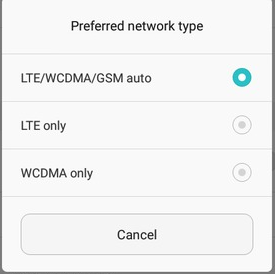
Go to your phone settings, check network settings, choose Auto mode instead of 4G only.
With this simple information and setting when next you want to receive a call while browsing with 4G, your network will automatically switch to 3G to receive the call. Cheers!











