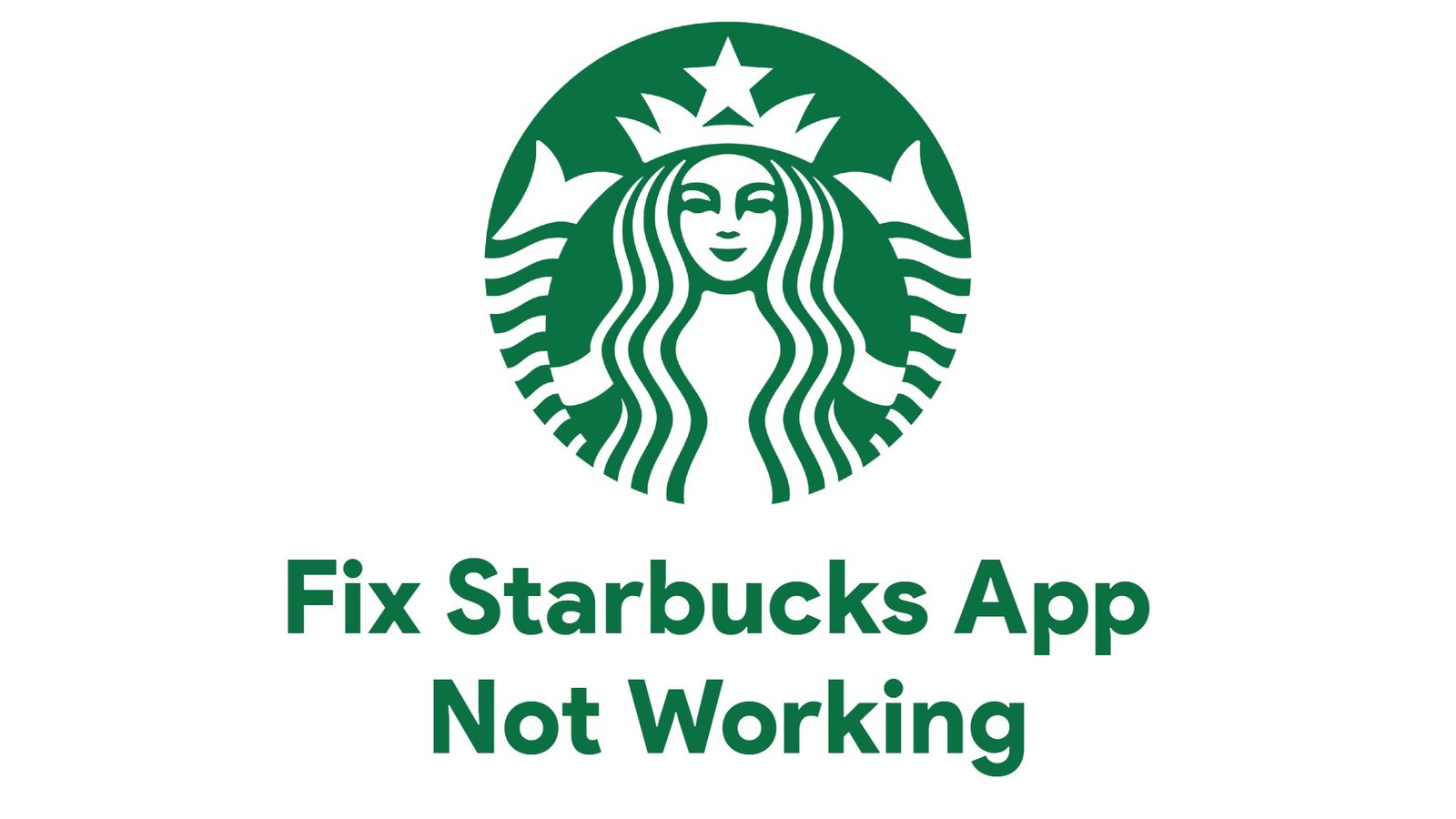The Google Pixel Buds Pro was launched in May 2022, and it is an improved version of the original Pixels Buds. In this article, I’ll share with you how to factory reset Pixel Buds Pro so you can make act like it’s brand new again. The TWS earbuds come with top features like in-ear detection, active noise cancellation, multi-point connectivity, and wireless charging. It is Google’s answer to the TWS earbuds offerings from Samsung, Sony, and Apple.

Sometimes, you may have to factory reset your Pixels Buds Pro as that helps to restore it to its original settings. I will guide you on how to factory reset the Pixels Buds Pro.
Without wasting much of our time, let’s get right into today’s article.
How to Factory Reset Pixel Buds Pro

If you have any to factory reset your Google Pixel Buds Pro, follow the steps below to get it done easily.
- Step 1: When your Pixel Buds Pro is connected to your device, go to Bluetooth settings and then Forget the device (your Pixel Buds Pro).
- Step 2: Keep the Pixel Buds Pro back in the case and close the case.
- Step 3: After 15 seconds, open the case and leave the buds in it. Press the pairing button on the back of the case for about 30 seconds till the earbuds’ light start blinking. Stop pressing the button when the earbuds’ light stops blinking.
- Step 4: The Pixel Buds Pro will start factory resetting with the light on it flickering in white and orange. After the factory reset is done, the light will blink in white.

Now, you have factory reset your Pixels Buds Pro and it is back to being like you just bought it brand new.
Google Pixel Buds Pro Price

The Pixel Buds Pro was launched at a price of $199 in 2022. Now in 2023, the Pixel Buds Pro price starts at $135 or even lower if you’re lucky to catch a good deal. It can be purchased on Google Store, Amazon, and other online stores. Here is everything you need to know about the Pixel 7 and Pixel 7 Pro.