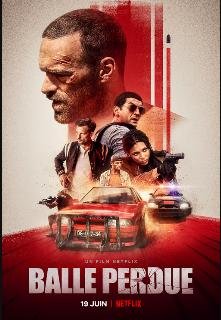Apple has revealed the newest mobile OS version iOS 14 which bags many new features which looks similar to the android. The iOS 14 brings new ways to customize the Home Screen, discover and use apps with App Clip, updates to Messages, and many more.
Home screen widgets are also one of the features of the new iOS 14. The widgets are more data-rich and come in a variety of size although you can use widgets on the normal home screen as well.
App Libary

The new library sits to the right home screen and automatically organizes your apps based on category. It has a folder with suggested apps and recently added ones for easier access. If combined with the fact that you can now hide home screen, it creates a makeshift app drawer sort of situation.
Picture in Picture
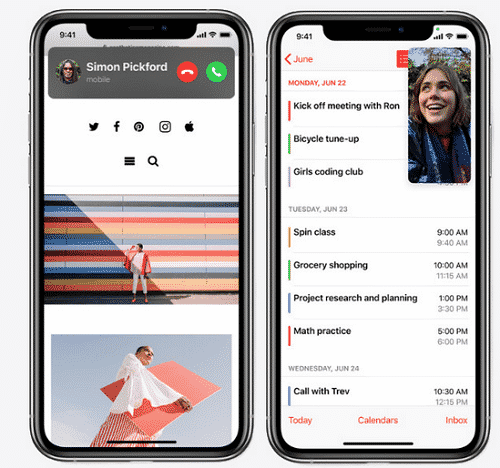
This feature is now embedded into iOS for videos and face time calls. The function works like an android. You play the video in the app, use the home gesture and the video continues playing in a PIP window.
Siri Improvements

Siri has now featured a new compact design, showing the animations in the bottom part of the screen. It no longer has a full-screen UI which covers the whole screen when you call her up.
Apple’s Message App
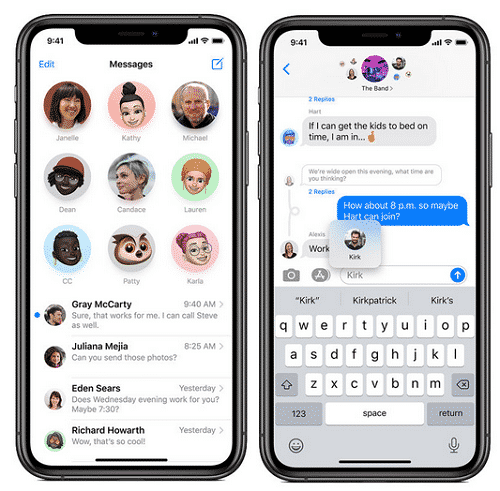
The messaging app now handles 40% more messages than a year ago, as well twice as many group messages. It has new updates like pinning people up top in your conversation list, mentions and inline replies in group thread coupled with new styles for emoji.
HeadPhone Accomodations

This new accessibility Feature is for those finding it a hard hearing. It adjusts the frequency response and amplifies softer sounds to make them easier to hear. It works with AirPods Pro, AirPods, EarPods, Powerbeats Pro, and Beats Solo Pro.
Carplay
This Feature let you make your iPhone your car key, starting with the new 2021 BMW 5 series. This works through NFC, You place your phone on the charging pad in the car, and hit the start/stop button, then you are good to go.
Read Apple set To Launch iphone 9 Check Spec & Price
Apple Store
The Apple store gets App Clips which seems similar to android slice. They are a smaller part of the apps, that are quick and easy to discover. They work with Apple Pay and sign with apple too.
You can also discover an App Clip by scanning a new Apple-designed Clip code or through the QR code.
iOS 14 Supported Devices
iOS 14 will be available for iPhone 6s and later and iPod touch (7th generation) in the fall,
iOS 14 Release Date
- Developer beta: June 22, the day of WWDC 2020
- Public beta: Sometime in July, according to Apple
- Final version: Likely in September, timed with the iPhone 12 launch
FAQs
Will iPhone 7 Get iOS 14?
Here’s a list of iOS 13-compatible (and therefore iOS 14-compatible) iPhones: iPhone 6s & iPhone 6s Plus. iPhone SE & iPhone 7 & iPhone 7 Plus. iPhone 8 & iPhone 8 Plus
Will the iPhone 6s get iOS 14?
No, the iPhone 6S and iPhone SE are the very last phones that will receive a major OS update.. they will only update to iOS 13 and that will be the final update. The phone should be fine for maybe for an few years before Apple developers stop supporting apps from the App Store
How to install iOS 14 beta on iPhone and iPad using beta profile
- Open the Safari browser on your iPhone, iPad, or iPod touch and follow this link.
- Click on the Download button on the banner that says iOS 14 + iPadOS to download the beta profile.
- In the pop-up window that appears, click “Allow”