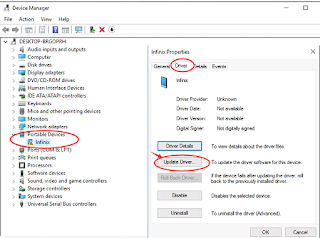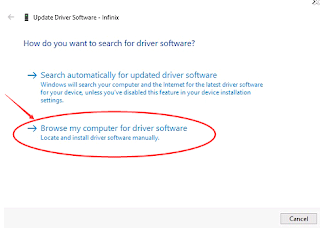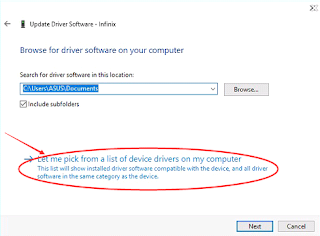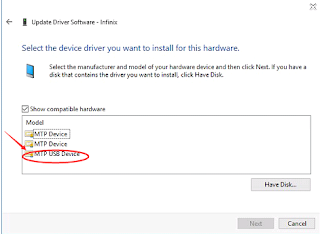In the cause of changing windows, upgrade, or even installing drivers, we end up loosing our MTP driver which makes it corrupt.
MTP is called Media Transfer Protocol it is a USB device class which is used by many mobile phones (all Windows Phone 7/8/10 devices, most newer Android devices) and media players.
The only way you can know that your MTP drivers is corrupt is going to device manager>>you will see the MTP with the yellow triangle icon and the implication of this is that; no matter how hard you try to connect your android phone to PC via USB cable it will not read the informations on PC because; the drivers is corrupt.
MTP is called Media Transfer Protocol it is a USB device class which is used by many mobile phones (all Windows Phone 7/8/10 devices, most newer Android devices) and media players.
The only way you can know that your MTP drivers is corrupt is going to device manager>>you will see the MTP with the yellow triangle icon and the implication of this is that; no matter how hard you try to connect your android phone to PC via USB cable it will not read the informations on PC because; the drivers is corrupt.
How To Fix MTP Issues On Window 8/10
The issue is common mostly to window 8 and 10.
==>To fix the issue, go to device manager on your PC you can search for it
==>Click on update driver as shown above
==>Click on browse my computer manually for driver update.
==>Click let me pick from a list of drivers on my computer.
==>Click on the MTP USB device option then click on next. In few minutes your driver will be updated.
After the update, reboot your PC and try connecting your android phone to PC and see how it works.
Post credits: Xclub