I know downloading YouTube videos has been very tough for the bb10 users.because, the older tricks I posted happens not to work with it.
Just fasten your seat belt as I show you how to download videos from YouTube.
Firstly you need to sideload download manager
==>once the download is completed,you then need to go YouTube with your blackberry browser and click on any video you wish to download.
Just fasten your seat belt as I show you how to download videos from YouTube.
Firstly you need to sideload download manager
==>once the download is completed,you then need to go YouTube with your blackberry browser and click on any video you wish to download.

==>before you click on watch video just click the action menu and hit share.
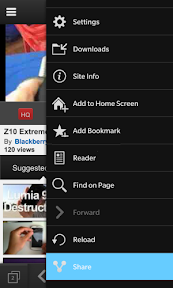
Then tick on download manager and you will be prompted to choose your video quality just select any of your choose and your download will start in no time.






