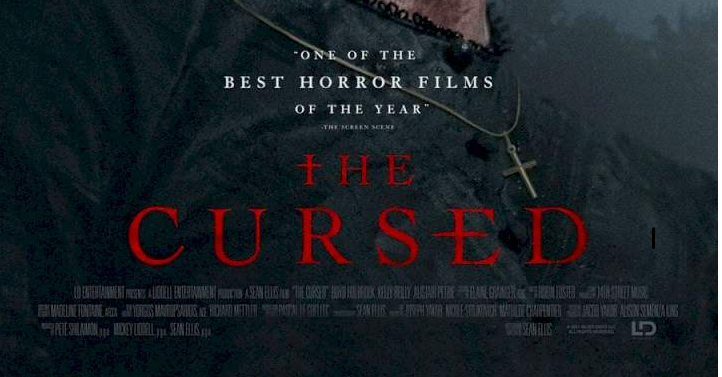Paypal tops the payment processor ranks in the world Over 90% of business owners use Paypal to accept payment worldwide from their customers.
If you ever considered exchanging your Paypal funds for any Cryptocurrency coin, then it’s very much possible just that you are yet to stumble on the right source that explains the steps by step guides.
In this post, I will be unveiling quickly how you can buy BTC USDT and another crypto coin with your Paypal funds.
Requirements;
》Verified Advcash account you can Register HERE
》Verified PayPal account that sends and receives
》 Verified Binance account
How To Buy USDT with Paypal Funds
- Go to this website https://magnatus.com and create an account
- After creating an account go to the exchange tab and choose Paypal USD from the dropdown menu

3. Now choose Advcash from the dropdown menu, Enter your Advcash email address followed by your Paypal email address.
4. After you have filled the required fields, click submit and soon customer care will call to verify you own the PayPal account. After the whole transaction, the money will be sent to your advanced cash then you need to click on buy crypto.
You can buy USDT and move it via the TRC20 wallet to Binance. Once you have it on Binance, you can then sell on p2p(peer 2 peer) and have it withdrawn into your local bank account.
If you need a Paypal account that can receive, send and withdraw payments kindly refer to this guide HERE