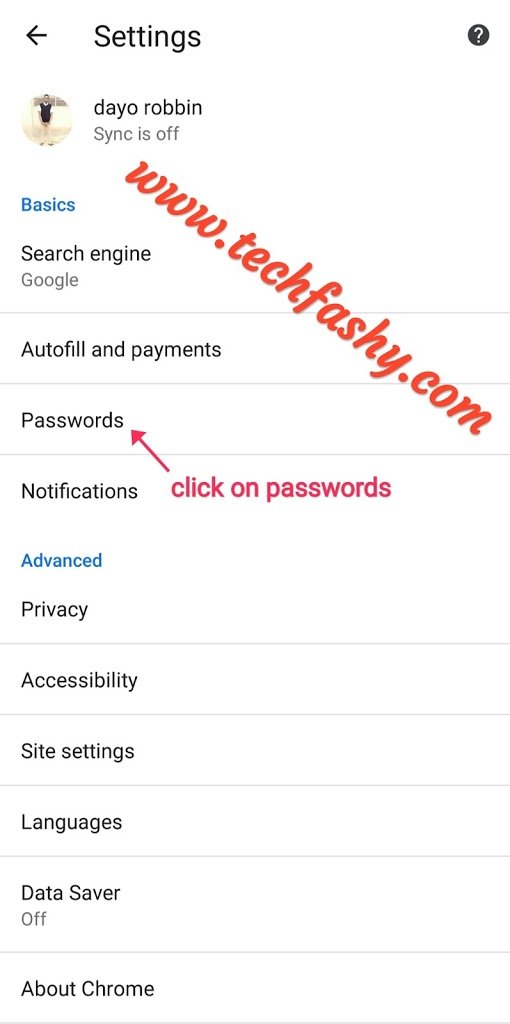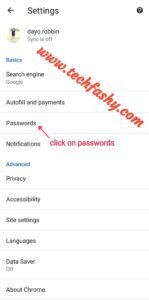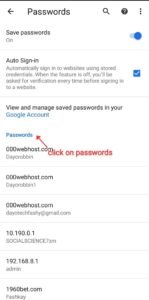One frustrating thing ever is to forget one’s password and I know it might be time consuming to retrieve it. If you have logged in to any website using chrome browser, you can easily get the password back using the chrome password manager. What the manager does is to help you view saved password on chrome Android.
In this post, I’ll show you how to recover saved website passwords on chrome browser.
In this post, I’ll show you how to recover saved website passwords on chrome browser.
How To Recover Saved Password On Chrome For Android
- Open chrome browser, and go to settings click on passwords
- You will be prompted to input your Phone PIN just input it then you will see all the websites you have saved their password on chrome browser
Hope this little tips helps? Dont be selfish, Kindly share it with your friends on social media.