The last whatsapp update came with amazing feaures which is the status features that allows you to upload videos and images and you share it with your contacts.This updates was not integrated only to WhatsApp but it extends to Instagram and Facebook.
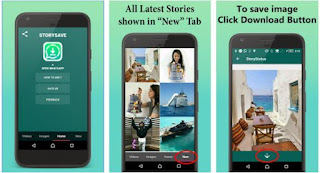
How To save WhatsApp Video Status And Images To Phones
Most times when i upload videos mostly comedy short skits, people comment by requesting for the video via chat. I keep wondering if WhatsApp is actually working to make it downloadable in their next update. But, I finally found a fix on how to save WhatsApp status videos and imagesOnce you view any video, close your WhatsApp app then go to your phone’s file manager
- Go to WhatsApp folder> media then press options click on show hidden files. On device running 6.0 just click the eye symbol to view hidden files
- You will see a transparent folder named .statues open it you will see the videos and images you checked earlier from your status.
- To save the images and files, rename the folder from .statuses to statues then you can then move the videos and your preferred images to your preferred locations.
Alternatively,
- Launch Google Play Store in your Android device and search for “Story Saver for Whatzapp” or click on this link – Story Saver for WhatzApp
- Launch the Application and at the bottom of the display tap on “New” which will show all the recent stories
- From the Stories available tap on the Photo, GIF or Video to open it
- Now below the Status, tap on the Down Arrow button which will download the Status or Story to your phone Gallery
Note: This tutorial is for educational use only. Using method 2, you are actually intruding your contacts privacy because WhatsApp has set the status to last for just 24hrs
The last whatsapp update came with amazing feaures which is the status features that allows you to upload videos and images and you share it with your contacts.This updates was not integrated only to WhatsApp but it extends to Instagram and Facebook.
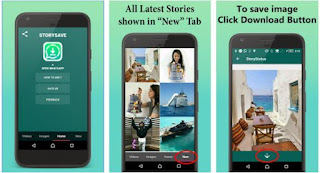 |
| How To save WhatsApp Video Status And Images To Phones |
Most times when i upload videos mostly comedy short skits, people comment by requesting for the video via chat. I keep wondering if WhatsApp is actually working to make it downloadable in their next update. But, I finally found a fix on how to save WhatsApp status videos and imagesOnce you view any video, close your WhatsApp app then go to your phone’s file manager
- Go to WhatsApp folder> media then press options click on show hidden files. On device running 6.0 just click the eye symbol to view hidden files
- You will see a transparent folder named .statues open it you will see the videos and images you checked earlier from your status.
- To save the images and files, rename the folder from .statuses to statues then you can then move the videos and your preferred images to your preferred locations.
Alternatively,
- Launch Google Play Store in your Android device and search for “Story Saver for Whatzapp” or click on this link – Story Saver for WhatzApp
- Launch the Application and at the bottom of the display tap on “New” which will show all the recent stories
- From the Stories available tap on the Photo, GIF or Video to open it
- Now below the Status, tap on the Down Arrow button which will download the Status or Story to your phone Gallery
Note: This tutorial is for educational use only. Using method 2, you are actually intruding your contacts privacy because WhatsApp has set the status to last for just 24hrs







