Causes of dead Andriod(hard brick)
Hard brick occurs when your phone does not power on at all that is; the preloader is corrupt and cannot power on your device.
How to fix a dead andriod
Tools needed:
1. Download sp flash tools here
2. Download vcomm drivers here or else it wont detect your phone it will only charge your phone
how to set up drivers
check this video on how to srtup the drivers Here now go to and search for the preloader, boot
img, recovery img, and others or better still you can extract all that from the same version of the phone using mtkdriod check here
now after that, launch sp flash tools import the scatter file make sure the scatter file and
other files you want to flash are contained in the same folder.
the files should automatically be loaded there
if not, import it manually from the folder you
saved it earlier.
You will see something like this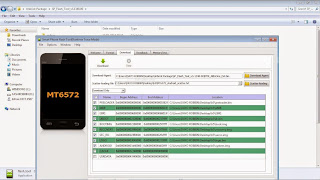
==>plug your phone to pc without the battery
then click the the start button. at this junction, you will need to put the battery and
the flashing will start you will see a yellow
icon moving just wait till all turn green
==>This is the final step boot to recovery then wipe /factory reset….congratulation your
dead phone is back to life






