Do you want to hide your last seen date from your
WhatsApp contacts ? Do you have someone on
your contact list that’s monitoring your activities
on WhatsApp and you don’t want him/her to know
when last you were online? Do you want only your
WhatsApp contact to know when last you came online
and not everybody? Do people quarrel with you for
reading their messages but not replying to them?
Don’t worry because I am here to the rescue. After
reading this article, you will be able to disable or
hide WhatsApp “Last Seen” feature.
As we all know that Facebook has acquired
WhatsApp in a 19 billion American Dollars deal.
Well, one of the new Privacy features WhatsApp
introduced is disabling Whatsapp Last Seen.
Previously, you are required to download a third
party app to disable the last seen feature, but now
the feature comes in built in the new version of
WhatsApp.
How to disable WhatsApp last seen feature
Android user can disable the last seen without
external application by following these steps:
1. Launch WhatsApp
2. Go to settings
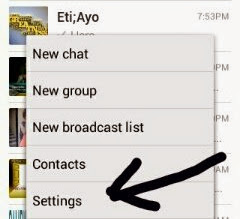
3. Go to Account

4. Go to privacy
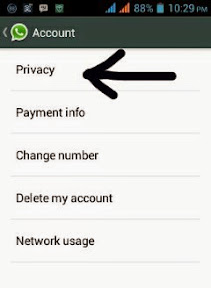
5. “Last seen” you have to choose
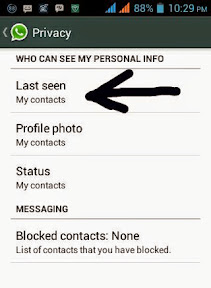
a. Everyone b. My Contacts c. Nobody
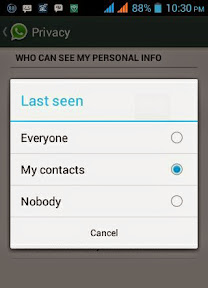
Choose anyone you like

WhatsApp contacts ? Do you have someone on
your contact list that’s monitoring your activities
on WhatsApp and you don’t want him/her to know
when last you were online? Do you want only your
WhatsApp contact to know when last you came online
and not everybody? Do people quarrel with you for
reading their messages but not replying to them?
Don’t worry because I am here to the rescue. After
reading this article, you will be able to disable or
hide WhatsApp “Last Seen” feature.
As we all know that Facebook has acquired
WhatsApp in a 19 billion American Dollars deal.
Well, one of the new Privacy features WhatsApp
introduced is disabling Whatsapp Last Seen.
Previously, you are required to download a third
party app to disable the last seen feature, but now
the feature comes in built in the new version of
WhatsApp.
How to disable WhatsApp last seen feature
Android user can disable the last seen without
external application by following these steps:
1. Launch WhatsApp
2. Go to settings
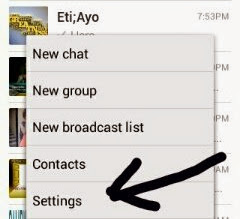
3. Go to Account

4. Go to privacy
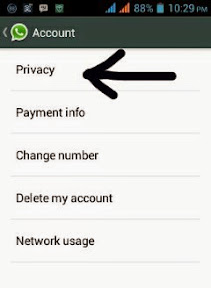
5. “Last seen” you have to choose
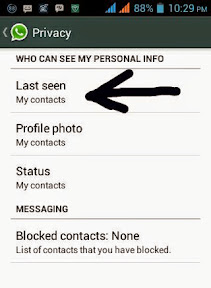
a. Everyone b. My Contacts c. Nobody
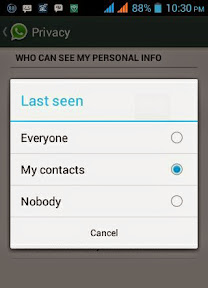
Choose anyone you like






