
How does these Trial Version Software Work?
When we install in our computer system; then it
make an entry of details like installation date, time etc. in our systems
registry.So when the trial version expires then,it compare the
current date and time with the date and time in the registry. So thus after the trial period,the user will
be blocked from accessing the software.
1.Run As Date:This is a small sized software that allows you to run a programme to the date you like it to be.
One unique thing about this software is that it doesn’t change your windows date/time but specifically changes that of the trial software.
How To Setup Run As Date
1.Click on Run as date then browse for your trial software from windows drive>program files and click the .exe file which will run your program.
2.Now choose a date&time.The new date should be within the trial period of the trial software.I strongly recommend you to select tomorrow as the date.
3. Now you will able to for future use. To
create a desktop shortcut type the shortcut name and click on
or click on push button to open the trial version.
Download Run as date for 32bit
Download Run as date for 64bit
2. Use trial version software by using Time Stopper.Time Stopper will stop the trial time when it is used. If that trial period has already ended, it is of no use to useTime Stopper as it will not be able to reverse the time.UsingTime Stopper is 1quite easy just follow these easy steps to use trial version software forever
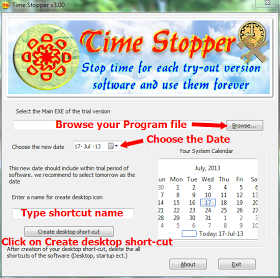
1. User left click on “Browse... (push button)”in “Time Stopper”. Browse your installed trial version software > windows drive > Program Files > then find out your installed trial version software and choose that.exe filewhich will run your program.
2. Now choose a date.This new date should include within trial period of the trial version software. We recommend to select tomorrow as the date.
3. Now you will able tocreate a desktop shortcut for future use.
To create a desktop shortcut,type the shortcut name and click on create desktop shortcut and use these shortcut to open the trial version software.
Note:After patching the trial version software by usingTime Stopper, you must always use the desktop shortcut which you created by Time Stopper to open that software otherwise the trial will end instantly.Download Time Stopper





