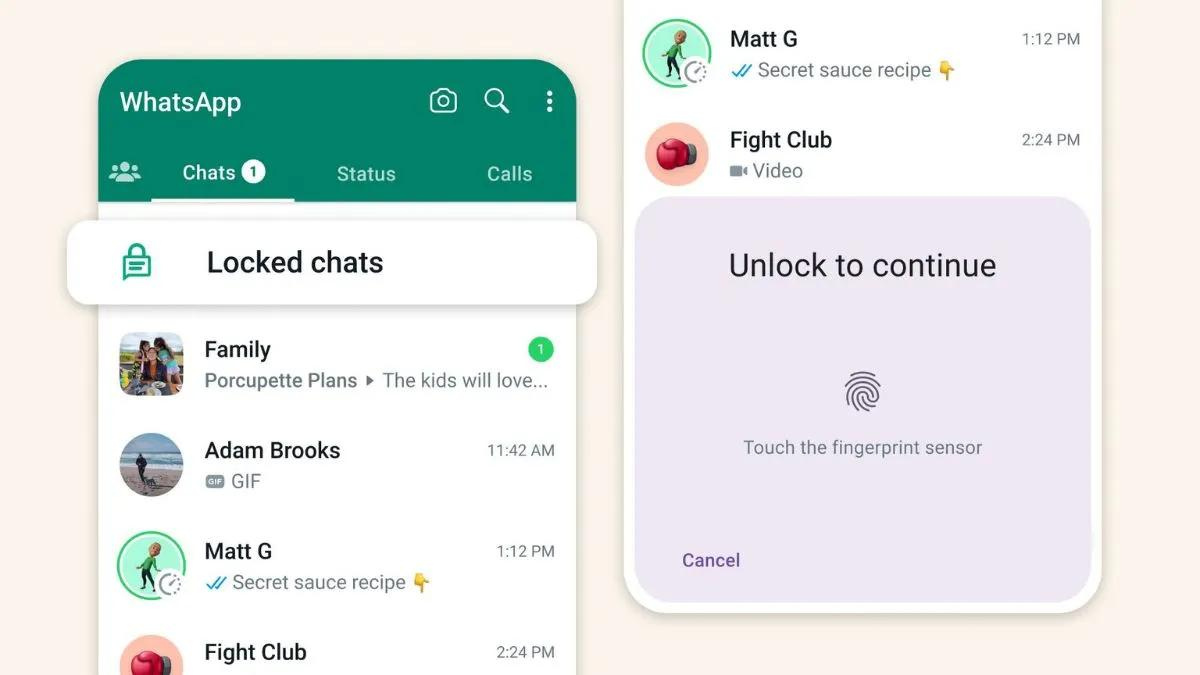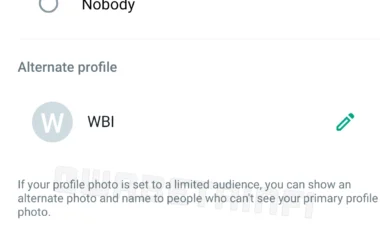WhatsApp has included a new privacy option to make your discussions safer. Mark Zuckerberg, CEO of Meta, announced WhatsApp’s “Chat Lock,” allowing you to store your “intimate conversations” in a private folder that only you can access. Additionally, WhatsApp will make the content of locked chats in notifications invisible. Recently discovered in beta, this capability is now rolling out to all users on both Android and iOS.
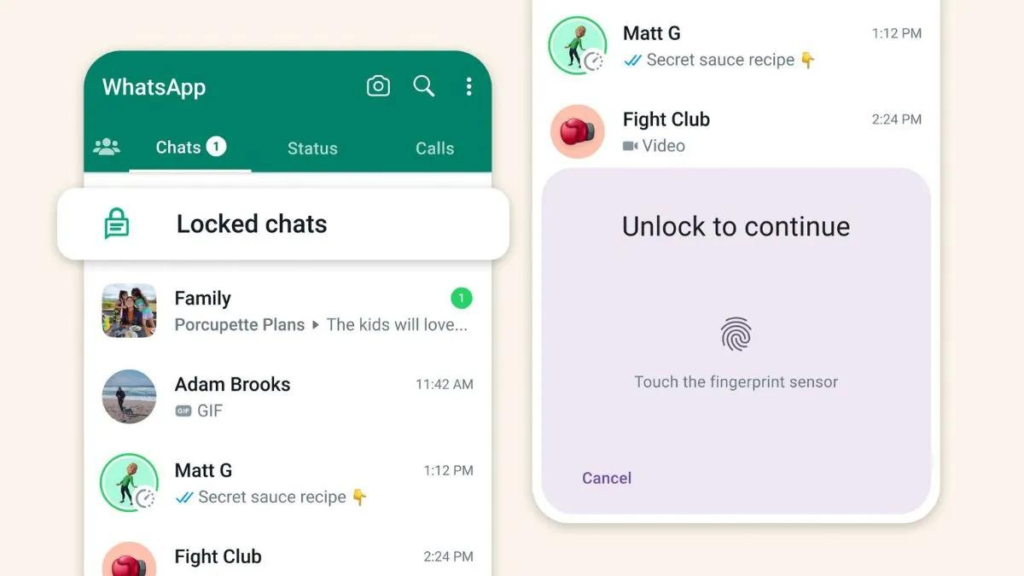
Here’s how to use WhatsApp chat lock on an iPhone or an Android device.
The chat details section contains the conversation lock feature. Please ensure that WhatsApp is updated to the most recent Android version, 2.23.11.12, if you cannot access it. Users using iPhone devices have yet to receive the update. Here is a step-by-step tutorial on how to activate the WhatsApp chat lock if you have the most recent version loaded on your Android device:
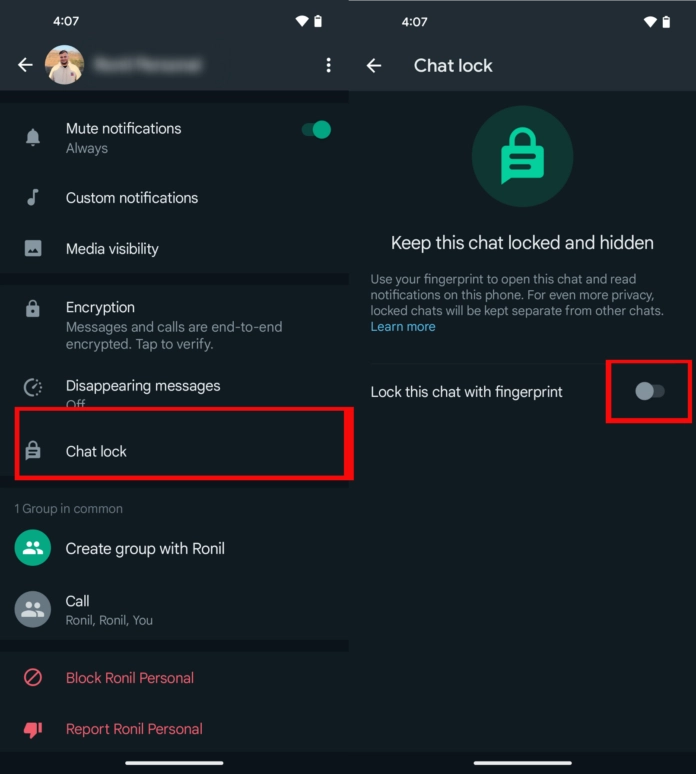
- Open the conversation you wish to lock, navigate to the details area, scroll down, and select the “chat lock” option.
- A prompt to use your fingerprint to lock the chat will then appear. The discussion will then be transferred to the app’s protected folder.
- You only need to tap on the folder whenever you want to access a chat, choose the chat, and use your fingerprint to unlock it.
These were the procedures for using WhatsApp’s chat lock feature. In the upcoming months, WhatsApp also intends to expand the available options for this feature. One of these features is the capacity to password-protect your chats and lock them for companion devices. You can use a unique password in a manner distinct from the one you use for your phone.
Source 91mobiles