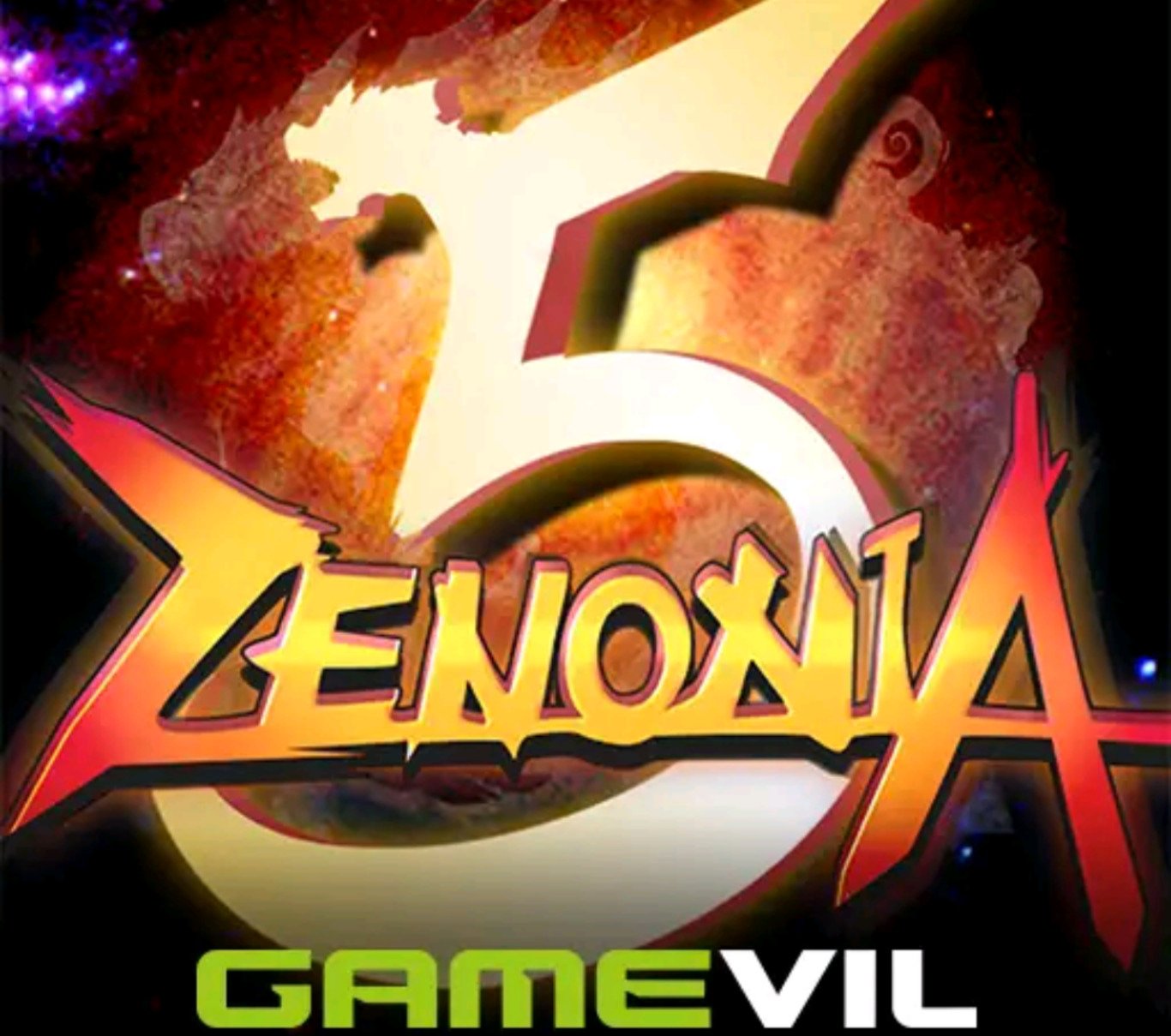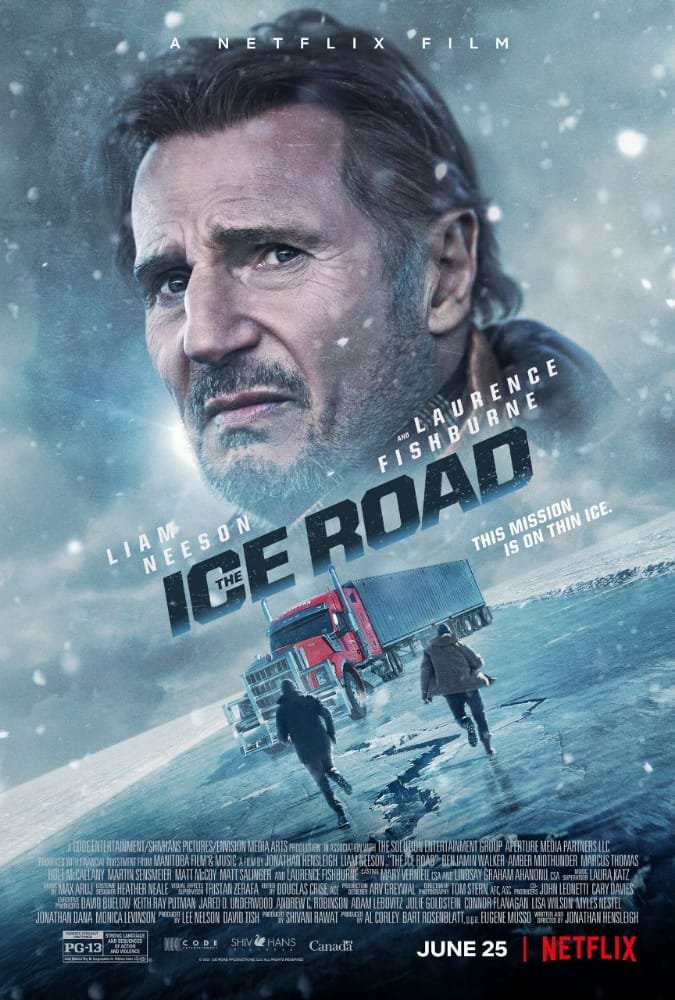One of the major problems most advertisers face is targeting the right audience. Not everyone likes Facebook ads because its CTRs(click-through rate) are very low; in short, it doesn’t convert well.
The Facebook Ad as they say, is very technical as You can spend thousands of dollars, and your ads will still fail to convert just because you have targeted the wrong audience.

What makes Facebook Ads Different?
Most Advertisers have rooted knowledge from Google Adwords as their basis deals with “intent-based” keyword searches. E.g i setup an ads with a keyword “weight loss”. Therefore, if an audience clicks on a search with keyword weight loss, automatically, I won the click.
But on Facebook ads, things are incredibly different; when we are on Facebook, we are not searching for specific keywords like google ads, we engage with our friends, family, and loved ones to comment, share and tag posts and photos.
On the other hand, the pages we like, our interest in music, movies, and celebrities reflect who we are as individuals. On Facebook, the effectiveness of an ad solely depends on how well you understand real human interests and how they relate. Although images, ad copy play a vital role, Meanwhile, the design ad is doomed without proper targeting.
In this post, I will be sharing an advanced Facebook ad targeting Hack you should check out and implement in your business. I call it advanced because I believe you have a basic knowledge of Facebook advertising.
If you are new to Facebook ads, kindly check out my workshop seminar on telegram. All resources as a beginner facebook advertiser are shared there.

Old advanced Facebook Targeting we use
Over the years, the significant advance targeting we do is to use an advanced software popularly known as “simple audience” to extract out members’ data from related niche Facebook groups, and we set it up as a custom audience.
Scraping emails, importing Ids exposes accounts to ban and Facebook violations. So I won’t recommend this, and even as well, it’s already obsolete.
Facebook Groups & Pixel
- You need to find the content you are very sure your Audience will like. I recommend you get from a highly reputable website so that they won’t term it as spamming and to avoid being banned.
- Shorten the link from a popular site and capture everyone that clicked the link.
- Use the datas from those who click the link to create a custom audience and run a retarget ads.
One of the best tools I recommend is the Pixelme. It cost 20$ monthly, but it’s worth every penny.
How can I retarget anyone who clicks on my links with Facebook Ads?
Step 1: PixelMe sign-up & your free trial

Visit Pixelme.me Me and Register a new account. There is a 7-days free trial for every new member. You do not need to drop your credit card details.
Once you are done registering, go to the Dashboard, click on the audience tab and click the link icon. Next, click on Settings at the top to check the pixels tab.
Now we want to add our Pixel ID there. Don’t know how to create a pixel? Check Here
Step 2: Shorten every link with PixelMe

Click on the create a link button in the upper right-hand corner of the dashboard. Then, paste in your destination URL, which is the post’s link from a reputable website. Once this is done, when people click on your link, Facebook identifies them and lets you turn those clicks to a custom audience.
Step 3: Share your PixelMe links on Facebook Groups

After creating the link, the next thing is to share the link of the rich content from the reputable website to your Facebook groups. You can use this format to send to groups to avoid being banned.
“Hi, I’m new to the group. I found this guide from ‘popular niche website’ about……. to be very helpful with …….“
From the pixelme my dashboard, you will be able to see the total number of clicks.
Step 4: Create your custom audience with all the people who clicked on your links

Yipee, it’s time to create a custom audience with every Audience that clicks our linkbait…lol.
To do this, Go to your Facebook Pixel Dashboard, click create Audience in the top left.
Filter your custom audience for all the people who visited the specific web pages. Then, select URL contains and type Pixelme.me
Now go to ads manager in the top left of the screen. In the ad set tab, press the create button. While choosing Audience, click custom audience, and you should see a list of custom audiences you created with your Pixel.
Now you are ready to create the rest ad, continue the ad creation process and select the type of ads you love to run.
Bonus:
Test two different objectives:
1. Reach or Video Views
2. Website conversions but optimize for impressions
Another essential benefit of advance targeting is that; you will be charged a lower cost because you target your custom audience, not Facebook general Audiences.