With how far technology has reached, artists and art students can now use laptops for drawing as opposed to other conventional ways.
In this article, I’ll share with you the best laptops for drawing in 2023 that you as a professional or student can use. Using a drawing laptop makes the job easier and simpler for artists as all the problems associated with drawing conventionally are gone.
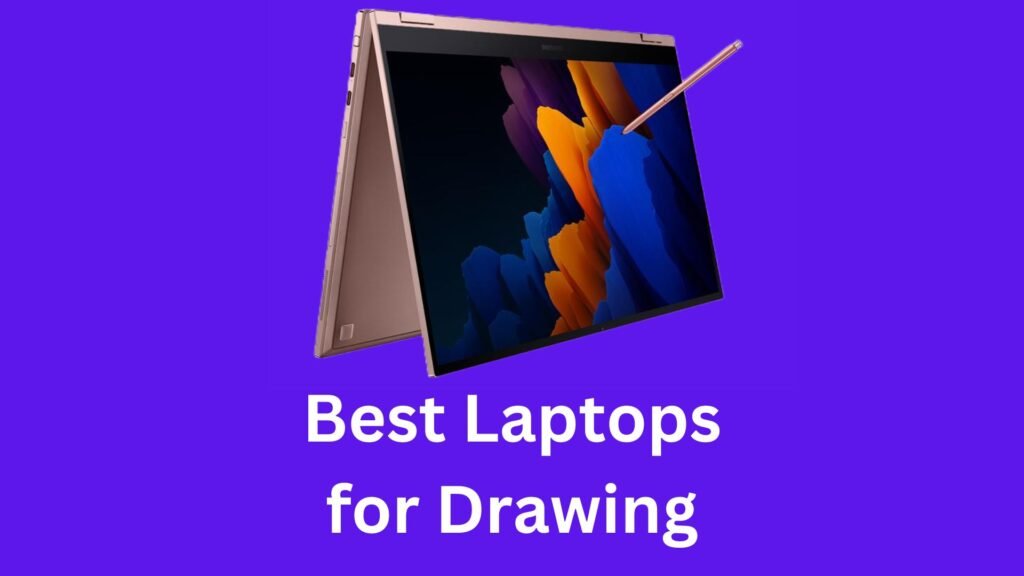
If you’re a student or a professional and you’re thinking about the best laptops for drawing, keep on reading this article.
Best Laptops for Drawing
When using laptops for drawing, they have to have a color-accurate touch-enabled screen with support for a stylus pen. This is a standard that all the laptops below will meet.
Note: This list is not written in any order so pick the laptop you can afford and think is best for you.
1. ASUS ZenBook Duo

The ASUS ZenBook Duo is definitely a game changer for art students and professionals as it has not only one but two high-quality screens. The ZenBook Duo has a main 14-inch FHD touchscreen display that works with a 4K secondary touchscreen display. It allows you to use both of them together to make your work easier and faster as an artist.
The Asus ZenBook Duo is powered by the Intel Core i7-1165G7 CPU coupled with the NVIDIA GeForce MX450 GPU. It has 16GB of RAM and 1TB of SSD storage. As for battery life, it is guaranteed to get up to 10 hours which is good enough.
2. Microsoft Surface Pro 8

The Microsoft Surface Pro 8 is one of the best laptops for drawing out there as it passes all the requirements. The laptop is advertised with features that make it great for artists who draw on laptops.
The Microsoft Surface Pro 8 comes with a 12-inch touchscreen display with a QHD resolution and 120Hz high refresh rate. It works well with the Surface Pen. The high refresh rate and a built-in haptic motor coupled with the over 4096 pressure levels, make drawing feel like it’s on paper.
The Surface Pro 8 runs on the Intel Core i5-1135G7 CPU coupled with the integrated Intel Iris Xe graphics. It has 8GB of RAM and 128GB of SSD storage. The battery life is rated at up to 10 hours.
3. HP 15

The HP 15 is one of the best multipurpose laptops out there and it meets the standard to be one of the best laptops for drawing.
The laptop has a 15.6-inch touchscreen display with a resolution of 1920 x 1080 and it comes with a stylus that artists will use. The large display is going to be appreciated by a lot of art students and professionals.
The HP 15 draws its power from the Intel Core i7-1165G7 CPU coupled with the integrated Intel Iris Xe graphics. It has 12GB of RAM and 512GB of internal storage. The battery life is rated at up to 9 hours so it will rarely run out of battery when you’re drawing.
4. Acer Spin 3

The Acer Spin 3 is a 2-in-1 laptop with a touchscreen. It meets all the requirements needed for a drawing laptop. You can use it like a traditional laptop or decide to use it like a tablet.
The Spin 3 has a 14-inch touchscreen display with an FHD resolution. The display is quite good at color reproduction and you shouldn’t have an issue with it. It works with a stylus which makes drawing great.
The laptop comes with the Intel Core i5-1035G4 CPU paired with the integrated Intel UHD 620 graphics. It has 8GB of RAM and 512GB of SSD storage. It has up to 12 hours of battery life which is great.
5. Samsung Chromebook

This is a good option for one who doesn’t have much money to spend on a laptop. It is really affordable and you need to buy no other accessories.
The Samsung Chromebook has a 12.2-inch touchscreen display with a resolution of 1920 x 1200 pixels. It comes with a built-in stylus pen that you can use for drawing.
The Chromebook is powered by the Intel Celeron 3965Y CPU coupled with integrated Intel UHD 615 graphics. The battery life is really good as Samsung says it can last up to 10 hours. It has 4GB of RAM and 64GB of eMMC flash storage.
6. Microsoft Surface Pro 7

The Microsoft Surface Pro 7 is another laptop that meets all the requirements to be a good drawing laptop for artists.
The Surface Pro 7 has a 12.3-inch touchscreen display that has a resolution of 2736 x 1824 pixels. It is available with the Surface Pen which is a good stylus that you can use for drawing. Color reproduction is also spot on with this laptop. It is available in a 2-in-1 shape, so you can use it like a tablet or get the keyboard and use it like a laptop.
The Microsoft Surface Pro 7 is powered by the 10th Gen Intel Core i7 CPU coupled with the Intel Iris Plus graphics. It comes with 16GB of RAM and 256GB of SSD storage. The battery life is rated at up to 10.5 hours.
7. HP Envy x360

The HP Envy x360 is one of the best laptops for drawing and it is also quite affordable. Despite its price, it still comes with a stylus included which you’d usually have to buy separately.
The Envy x360 is a 2-in-1 laptop, and it has a 15.6-inch touchscreen display with an FHD resolution. It is not great at color reproduction so you may need to have a monitor besides to check the colors.
The HP Envy x360 is powered by the AMD Ryzen 5 5625U paired with integrated AMD Radeon graphics. It has 16GB of RAM and 512GB of SSD storage. The battery life is also outstanding as it is rated at up to 11 hours depending on how heavily you use it.
8. Lenovo IdeaPad 5

The Lenovo IdeaPad 5 is one of the best laptops for drawing that you can get as it is relatively affordable.
The IdeaPad 5 has a 15.6-inch touchscreen display that has an FHD resolution with a 180° hinge. It works well with a stylus and it is large enough to fit every artist’s needs.
The Lenovo IdeaPad 5 runs on the Intel Core i7-1165G7 CPU coupled with the integrated Intel Iris Xe graphics. It has 12GV of RAM and 512GB of SSD storage. The battery life is superb as Lenovo says that it can last up to 11 hours.
9. Dell Inspiron 14

The Dell Inspiron 14 is a really good drawing laptop from Dell, it is a 2-in-1 with a touchscreen.
The laptop has a 14-inch display with an FHD resolution with support for a stylus pen for drawing, though it isn’t included.
The Dell Inspiron 14 runs on the Intel Core i7-1165G7 CPU coupled with the integrated Intel Iris Xe graphics. The laptop’s battery life is rated at up to 6 hours which is not on par with others on this list. It comes with 12GB of RAM and 512GB of SSD storage.
10. Lenovo Flex 5
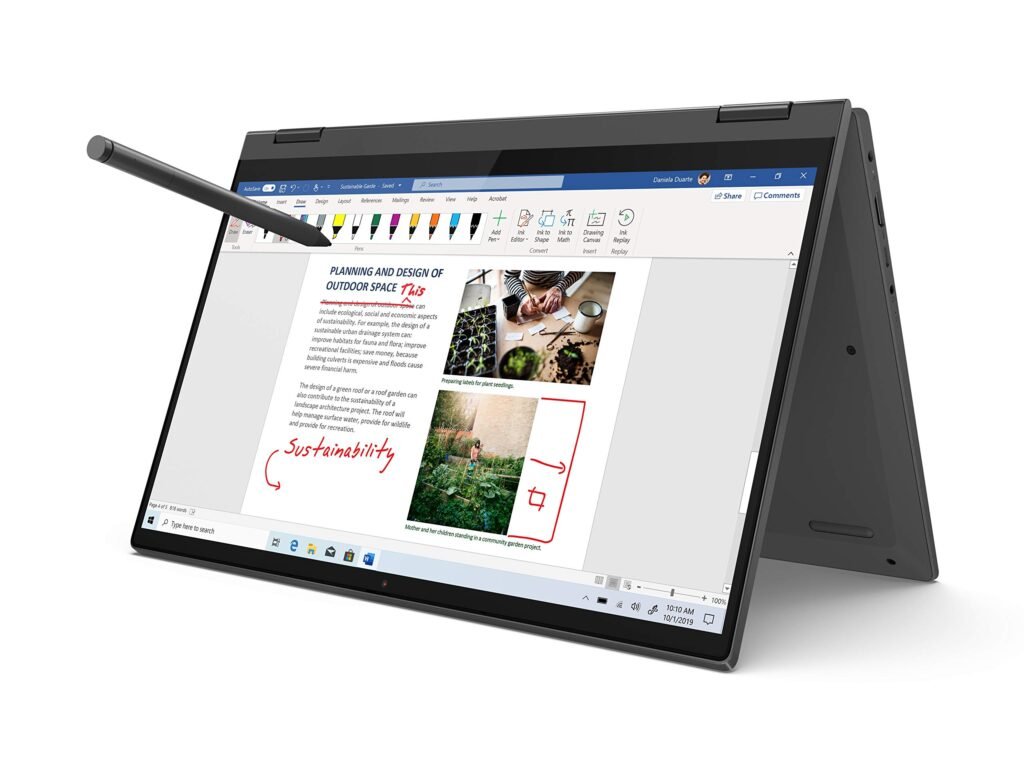
The Lenovo Flex 5 is one of the best laptops for drawing as it is tailored to the need of art students and professionals.
The Flex 5 has a 14-inch touchscreen display with a resolution of 1920 x 1080 pixels and support for a stylus. The laptop is a convertible with 360° flexibility so you can use it as a tablet when drawing.
The laptop is powered by the AMD Ryzen 5 4500U paired with integrated AMD Radeon graphics. It has 16GB of RAM and 256GB of SSD storage. The battery life of the Lenovo Flex 5 is rated at up to 10 hours.
Now, we’ve come to the end of this article, which laptop do you think is best for you as an artist? Take a look at the best laptops for cybersecurity











